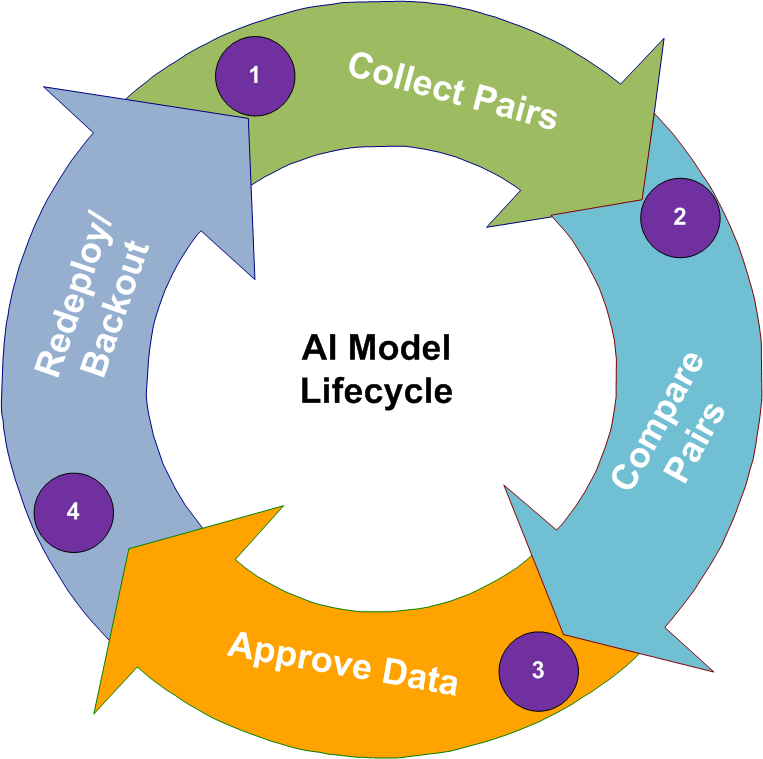AI Model Lifecycle
AI model lifecycle is a cyclic process to build an efficient AI model project. The events described in the following cycle belong to each AI project as configured in the initial steps.
Throughout the lifecycle, a machine learning system is called a model, and this model is created by providing training. However, to train a model, data is required. Thus, the lifecycle starts with data collection.
- Collect Pairs
- Data Gathering is the first step of the AI model lifecycle. You can automatically collect new pairs from existing data quality merge events in TIBCO MDM. To do this, configure the scheduler to collect new pairs. For details about the scheduler job, see TIBCO MDM System Administration.
When you take an action on data quality work items, the data is stored in the data quality tables. The new pairs are extracted and loaded into the project. TheLastPairCollectionDateis updated to the end date of the current pair collection. After completing the pair collection, the state of the project reverts to the original state, otherwise, the state is transitioned to “Retraining”. - Compare Pairs
- Compare data of the active project with the previously deployed data such as number of pairs, number of false and true pairs, and error rates. In this way, you can evaluate data to check how your model performs on any new data it encounters.
- Approve Model
- If the model provides accurate results as per your requirement, you can approve the model. After approving the model, the project is deployed into TIBCO Patterns - Search.
- Redeploy or Backout Model
- To revert to the previous state after an error, select the Redeploy or Backout option. You can select any one of the deployed models and to replace the current active project.