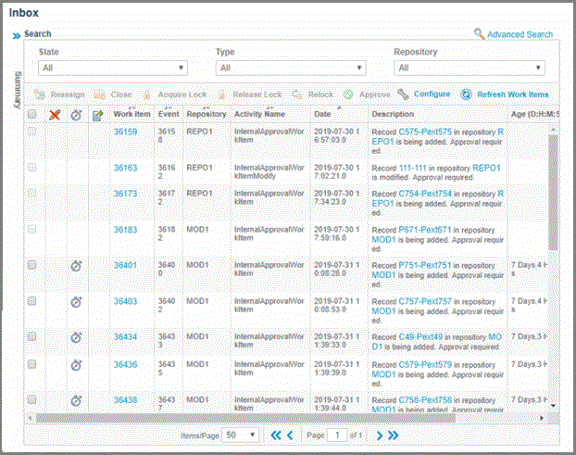Classic Inbox
By default, the Classic Inbox page is displayed.
You can perform the following actions from the Classic Inbox page:
- Take action on work items such as assigning or reassigning work items, searching work items. See Work Item List.
- Create a summary of work items. See Work Item Summary.
- Configure columns displayed on the Inbox UI. See Configuring Columns Displayed in Various Tables
Classic Inbox