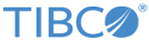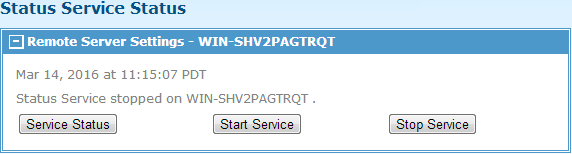Status Service Status
You can view the current status of the Status service, update the status of the Status service, and start or stop the Status service through the Status Service Status page which can be accessed by clicking .
Note: Before starting the Status service, you must configure and enable the Status service (see
Configure Status Service for more details). To start, stop, or configure the Status service, you must have AdministratorRight.
The following figure shows the Status Service Status page:
You can view the present status of your third party servers defined in TIBCO MFT Command Center through the Server Status page which can be accessed by clicking . For more information, see Server Status.
Copyright © 2021. Cloud Software Group, Inc. All Rights Reserved.