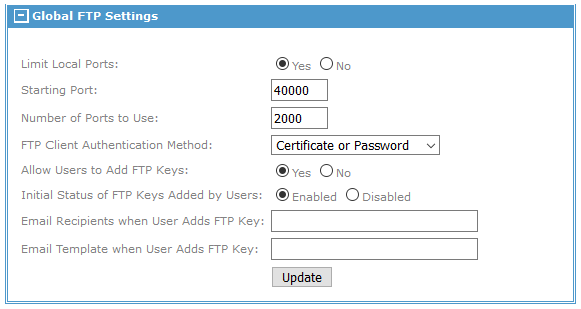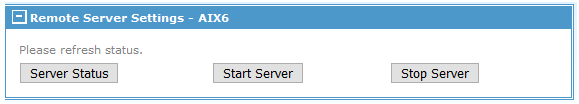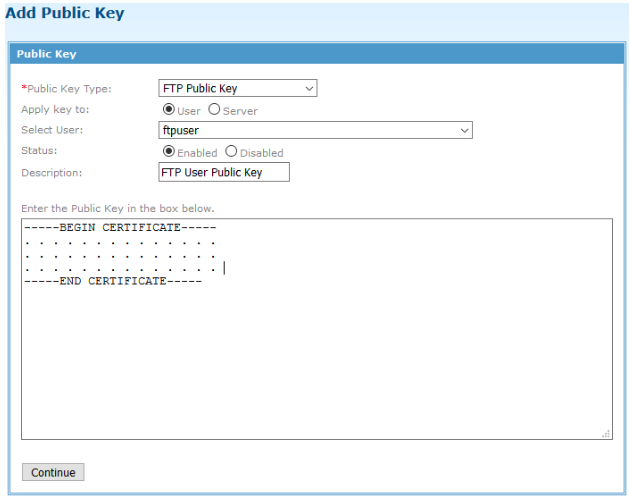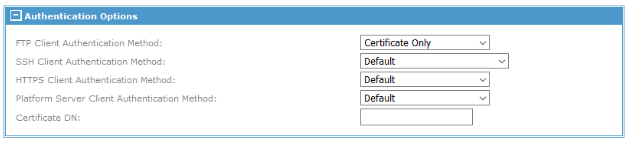The MFT FTP/FTPS service supports certificate authentication.
Prerequisites
FTPS certificate authentication works when the Client Platform Server is using FTP explicit or implicit mode. Refer to the FTP client documentation to see how to enable FTP explicit or implicit mode.
Procedure
-
Configure the FTP Service to support certificate authentication.
-
Navigate to
-
Open the
Global FTP Settings box.
-
Set the
FTP Client Authentication Method to one of the following options:
- Certificate Only: FTP clients must use certificate authentication.
- Certificate or Password: FTP clients can use password or certificate authentication.
-
Certificate and Password: FTP clients must use password and certificate authentication.
Setting one of these three options prompts the Platform Server service to request a certificate from the client.
-
Restart the FTP service on each Internet Server where the FTP service is enabled.
-
Navigate to
-
Open the box for the
FTP Server Host to restart.
- Click
Stop Server to stop the service.
- Click
Start Server to start the service.
-
Log on to the Internet Server or Command Center Admin console.
-
Navigate to
.
-
Set the
Public Key Type to
FTP Public Key.
-
Set
Apply Key to to
User.
-
Select the user to associate with the certificate.
-
Set
Status to
Enabled
-
Set
Description to a unique descriptive value.
-
Copy/paste the certificate into the
Enter the X.509 Certificate in the box below input field.
The FTP client has the public key that needs to be entered into this input field.
-
Click
Continue.
The
Add Public Key confirmation page is displayed.
-
Review the information and click
Continue.
The key is added to the server and associated with the defined user.
-
Navigate to
and select the user that requires certificate authentication.
-
Set
FTP Client Authentication Method to
Certificate Only.
-
Click
Update to save the changes.
Result
When an FTP client uses implicit or explicit SSL/TLS mode to connect to Internet Server, Internet Server requests a certificate from the FTP client. It verifies the certificate against the FTP certificates added in prior steps. If a match is found, the logon request is successful. If a match is not found, the logon request fails.
Copyright © 2021. Cloud Software Group, Inc. All Rights Reserved.