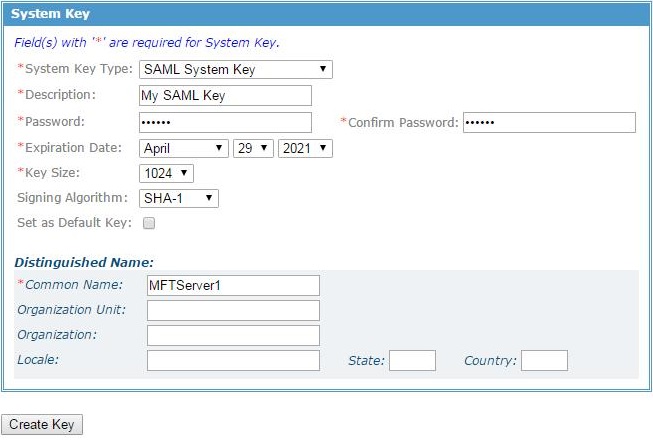Creating SAML Private Keys
Click to create SAML private keys on the Create System Key page.
On this page, select SAML System Key from the System Key Type list, enter the required information, and then click Create Key.
After the SAML system key is created, you can reference this key on the Configure SAML Service Provider MetaData page.
As an alternative, you can import a SAML key from a Java keystore through the option.
Copyright © 2021. Cloud Software Group, Inc. All Rights Reserved.