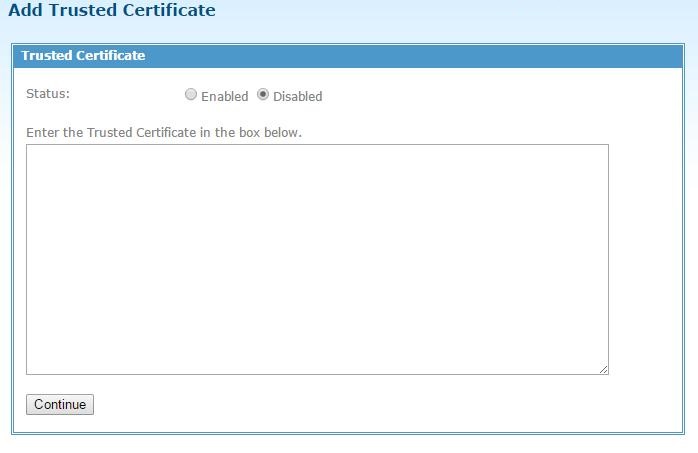Add Trusted Certificate
Click to add trusted certificates on the Add Trusted Certificate page.
After you have specified all the fields, click Continue. The Add Trusted Certificate Confirmation window is displayed. Click Continue to add the certificate.
When you have added the trusted certificate to the system and you have signed certificates generated by that trusted certificate for an end user defined in MFT, you will want to navigate to the user definition and provide the certificate distinguish name for that user.
Copyright © 2021. Cloud Software Group, Inc. All Rights Reserved.