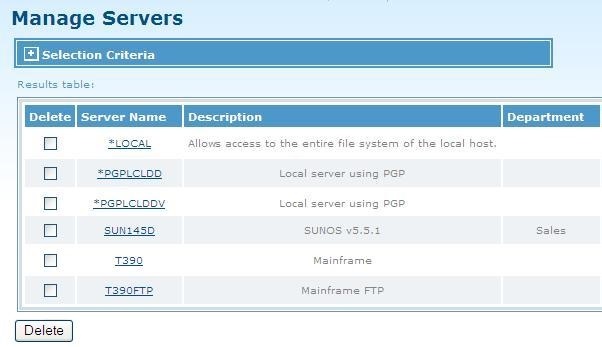Manage Servers
Click to manage server definitions on the Manage Servers page.
Users must have AdministratorRight or UpdateServerRight to manage server definitions.
You can list, search, and delete TIBCO MFT Internet Server/Internet Server server definitions on this page.
The following figure shows an example list of 5 servers (*LOCAL is set by default) that had been added to TIBCO MFT Internet Server. They can be managed on the Manage Servers page. It also gives you the capability to search the server database to limit the number of server definitions displayed. For more information about how to configure the fields on this page, see the online help page.
Selection Criteria
When the Selection Criteria section is expanded by clicking the plus sign (+), you will see the available fields a search can be conducted with. This section allows you to selectively search the server record database to limit the number of records that are displayed in the results table. A percent sign (%) is used as a wildcard character to simplify the search. If multiple fields have search criteria defined, the search criteria must match on all defined fields before a record will be returned. When you have completed the search criteria, click Search to perform the search and create the results table.
Results Table
The results table will display all the servers you have defined in the system. If you click the server name of an entry in the table, a detail page will be displayed that allows you to update the entry if you are authorized.
To delete a server definition, select the check box next to the server that you want to delete and click Delete. Multiple server definitions can be deleted at one time.
If you want to refresh the Manage Servers list, you can use the navigation box on the left portion of the page. Click Manage Servers.