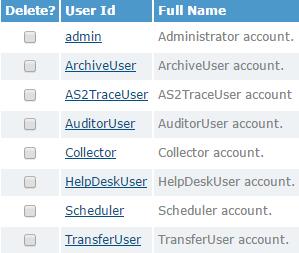Manage Users
Click to manage user definitions on the Manage Users page.
Users must have AdministratorRight or UpdateTransferUserRight to manage user definitions. For more information about how to configure the fields on this page, see the online help page.
On the Manage Users page, you can list, search, update and delete the user.
The following figure shows the Manage Users page with the 8 template users that are automatically added to the database during the TIBCO MFT Internet Server installation process. This page can contain a list of the first 100 defined users. If there are more than 100 users defined, click List Next 100 > to access the next 100 user definitions. You also can click Back to see the previous definitions.
A list of particular users can be obtained by entering the search criteria for any combination of user ID, full name, role, group and department. A percent sign (%) can be used as a wildcard character.
To update a user definition, click on the user ID of the user definition that you want to change. When the changes are made, click Update to update the definition.
To delete a user definition, select the check box next to the user that you want to delete and click Delete. Multiple user definitions can be deleted at one time.
To refresh the Manage Users list, you can use the navigation box on the left portion of the page and click Manage Users.