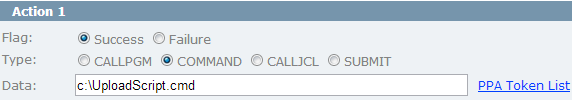Executing TIBCO MFT Internet Server File Transfer as a Post Processing Action
Post processing actions allow you to perform up to four actions to be completed by the responding server when a file transfer request has completed. If you have installed TIBCO MFT Internet Server, you can execute an TIBCO MFT Internet Server Command Line Utility command as a PPA.
The advantage of doing this is that you can perform a file transfer and then execute for instance, an TIBCO MFT Internet Server Command Line Utility command within a single step. See TIBCO Managed File Transfer Internet Server Command Line Utilities Guide for more information about the TIBCO MFT Internet Server Command Line Utilities.
When using PPA to initiate an TIBCO MFT Internet Server Command Line Utility command or any command for that matter, it is good practice to get the command running successfully in batch mode first. For this example, first use the file transfer command for the Internet Server Command Line Client Utility to ensure that the request is executed successfully. After the command is run successfully, you can add it as a PPA request.
Assume that you want to upload a file to Internet Server, and after that file transfer request is completed, you want to launch a script that uses the command line utility to send that file to another MFT server.
You should first ensure that your TIBCO MFT Internet Server Command Line Utility ran successfully from a batch job by testing it; see the following example (the file name is UploadScript.cmd):
cd InternetCommandLine call setutilcp java cfcc.CFInternet a:ProcessFile Description:UploadToAIX
After the command is tested, add the script to a Post Processing Action in your TIBCO MFT Internet Server transfer definition.
After that, each time this transfer request is run, this PPA will start upon the success of the file transfer.