Sending a File
The File Share client provides the functionality to send an existing file to one or more users with specified user roles.
Procedure
-
Right-click the file that you want to send and click
Send File from the menu, or select the file to be sent and click
 .
.
-
Enter the user ID or the email address to find the user that you want to send the file to or directly select the user from the
User list.
-
Specify the user to be added to the To, CC or BCC list.
The added users are displayed in the
Recipients section.
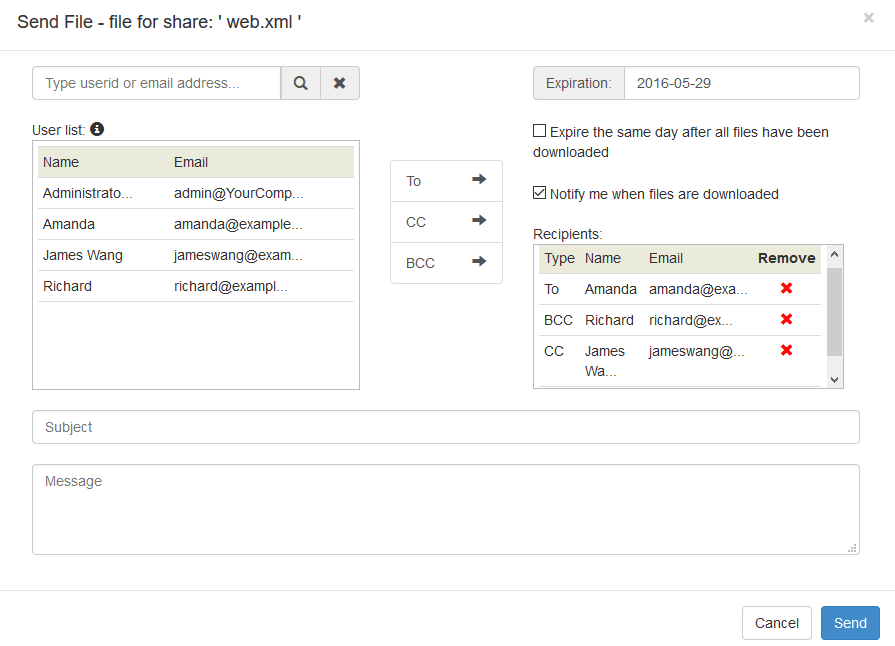
-
Click
 next to a use to remove the user from the recipients list.
next to a use to remove the user from the recipients list.
-
Set an expiration time.
The files cannot be downloaded from the Inbox when reaching the specified expiration time.
-
If you want to make the file expired when the file is downloaded, select the
Expire the same day after all files have been downloaded check box.
-
If you do not want to receive a notification when the sent file is downloaded, clear the
Notify me when files are downloaded check box.
This option is selected by default.
-
Enter a subject in the
Subject field.
-
Enter a message in the
Message field.
-
Click
Send.
Copyright © 2021. Cloud Software Group, Inc. All Rights Reserved.