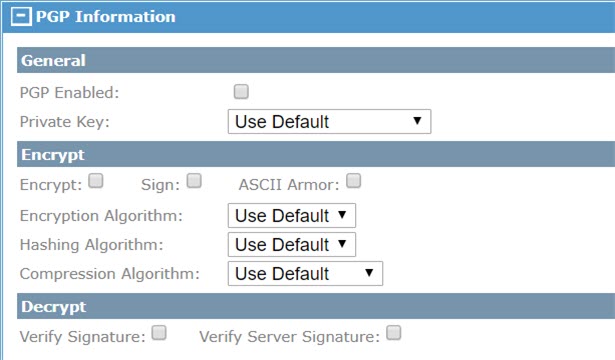Adding a Server with PGP Encrypt and Decrypt Support
When you want to encrypt a plain text file when it is being transferred to a server, you must add a PGP server.
Your server will have a PGP key pair. From that pair, you will need the PGP public key in the Base64 format.
Procedure
Copyright © 2021. Cloud Software Group, Inc. All Rights Reserved.