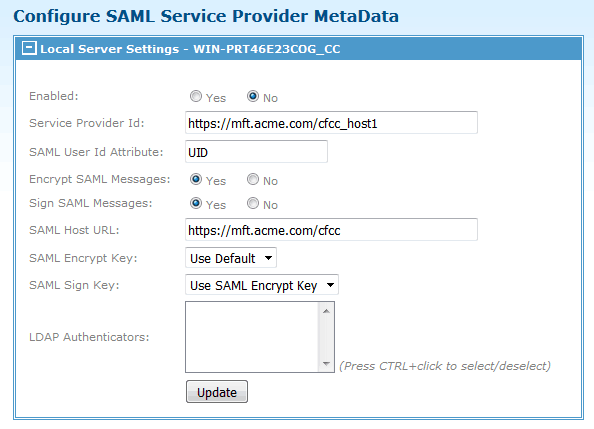Configuring SAML Service Provider Metadata
Click to configure SAML service provider metadata on the Configure SAML Service Provider MetaData page.
This page configures the following MFT SAML parameters:
| Parameter | Description |
|---|---|
| Enabled | Defines whether SAML should be enabled.
The valid values are Yes and No. |
| Service Provider Id | Defines the SAML service provider name. |
| SAML User Id Attribute | Defines the SAML attribute that MFT will use as the user ID. |
| SAML Host URL | Defines the URL of the MFT server. |
| SAML Encrypt Key | Defines the SAML system key that will be used to encrypt SAML messages. |
| SAML Sign Key | Defines the SAML system key that will be used to sign SAML messages. |
| LDAP Authenticators | Defines the LDAP authenticators that will be scanned for a match on the SAML user ID.
You can select multiple authenticators that will be scanned for matches on the user ID. |
When a successful SAML authentication occurs, MFT will extract the user ID from the SAML parameter defined by the SAML User Id Attribute field. If this user is defined by an MFT LDAP authenticator, MFT needs to determine which authenticator defines the user ID.
For example, assume that two LDAP authenticators (Customer and Internal) have been defined and the user acctuser has been authenticated by SAML. MFT will perform the following checking. The first match defines the user ID used for the session.
After entering the necessary information, click Update to update the database.
Copyright © 2021. Cloud Software Group, Inc. All Rights Reserved.