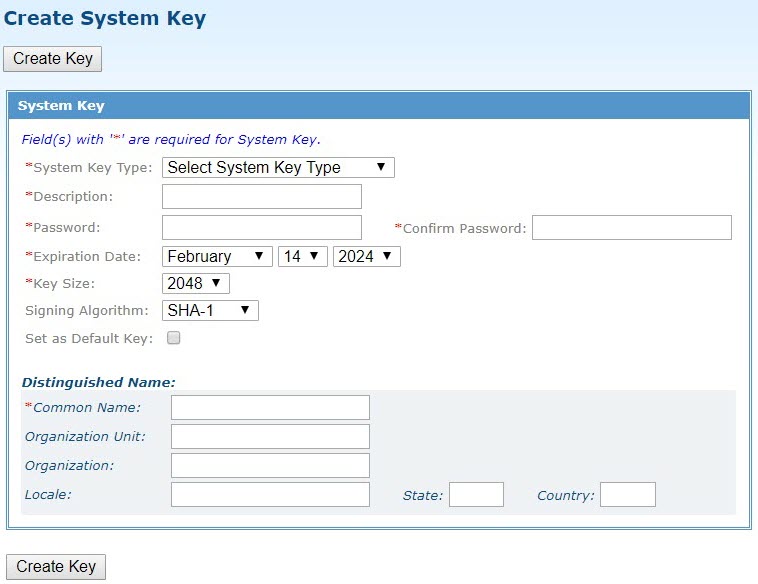Create System Key
Click to create system keys on the Create System Key page.
To create a system key, select a system key type that needs to be created. Then, specify the required information and the optional fields as needed and click Create Key.
Copyright © 2021. Cloud Software Group, Inc. All Rights Reserved.