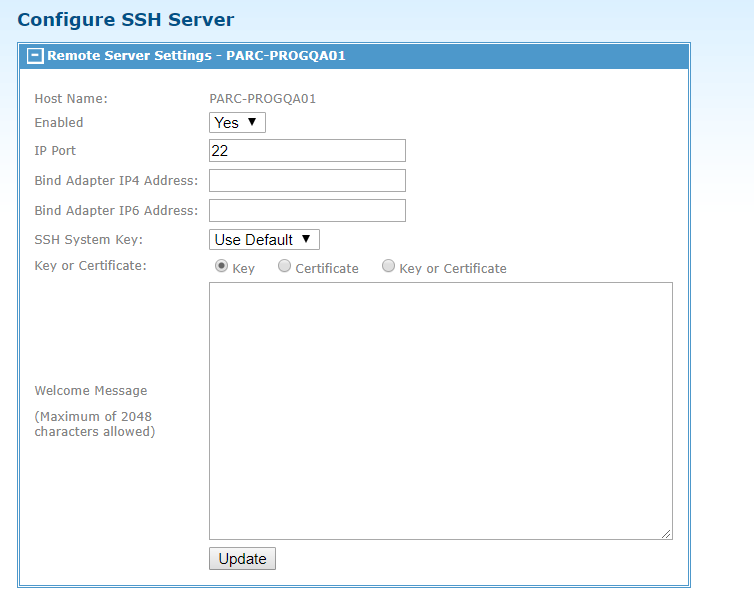Configure SSH Server
Click to configure the FTP server on the Configure SSH Server page.
Before the SSH server can be started, it must first be configured and enabled. There will be a configurable section for each Internet Server that has been defined. Within each section, there is an Update button. When you click this button, the definition changes for Internet Server defined by this box only.
Two types of SSH keystores are supported: DSA and RSA. By default, Internet Server comes with a working DSA keystore (Primary Keystore) that will work and you have to select Yes from the Enabled list. You should only update the keystore if you want to create a keystore specifically for your installation. For more information about how to configure the fields on this page, see the online help page.
Note: Any changes to the Welcome Message field will require the SSH server to be restarted. See SSH Server Status for details.