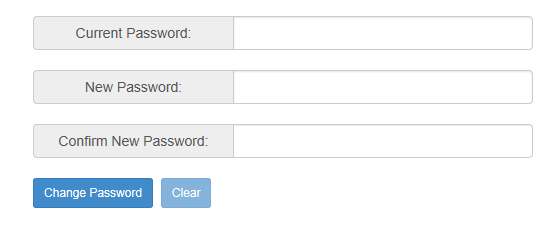Change Password
You can click to change the password corresponding to your user name in the Change Password tab on the Settings page.
The following table lists the fields in the Change Password tab:
| Field | Description |
|---|---|
| Current Password | Type the password being used for sign on. |
| New Password | Type the new password that you want to use. |
| Confirm New Password | Type the new password again. |
| Change Password | Click this button after typing the passwords correctly in the Current Password, New Password and Confirm New Password fields. |
| Clear | Click this button to clear the typed passwords. |
Copyright © 2021. Cloud Software Group, Inc. All Rights Reserved.