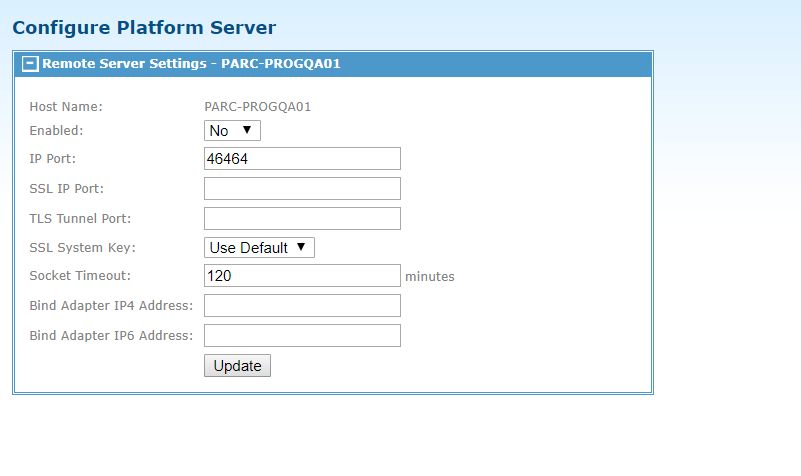Configure Platform Server
Click to configure Platform Server on the Configure Platform Server page.
Platform Server is not enabled by default, so the server must be enabled before it can be started. The administrator would navigate to the Configure Platform Server page, and select Yes from the Enabled list and either keep or edit the default port of 46464.
There will be a configurable section for each TIBCO MFT Internet Server server that is in the environment. Within each section, there is an Update button. When you click this button, the definition changes for this Platform Server only. When this is complete you would navigate to the Platform Server Status page and start each Platform Server you have configured. For more information about how to configure the fields on this page, see the online help page.