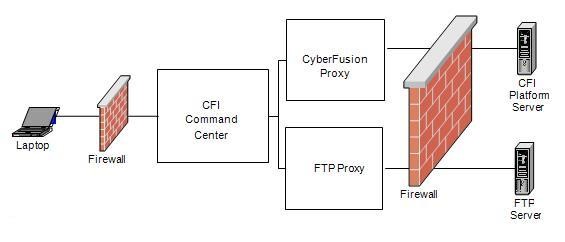FTP Proxy
TIBCO MFT Internet Server does not require any third party software to send to a remote system that is something other than the TIBCO MFT Internet Server. TIBCO MFT Internet Server has been enhanced with the capability to proxy TIBCO MFT Internet Server file transfers to FTP servers.
This converts HTTP data to FTP protocol in order to send data to an FTP server. This enables an TIBCO MFT Internet Server client to access data on many computers (nodes) within a customer site. Because almost all organizations have access to an FTP or Secure FTP server, this also allows TIBCO MFT Internet Server to push files to the client FTP servers.
The FTP proxy component of TIBCO MFT Internet Server allows file data to be proxied to and from servers that are not running a TIBCO MFT Platform Server responder. The following figure shows a high level overview of the FTP Proxy component, and how it coexists with TIBCO MFT Internet Server:
The FTP Proxy component provides functionality similar to the TIBCO MFT Platform Server proxy component:
- File data to be transferred to/from the client does not have to reside on the Internet Server server.
- File data to be transferred to/from the client does not have to reside in the DMZ.
- File data is proxied using the FTP 959 specification.
- File data can be proxied to any machine running an FTP Server.
- File data can be proxied securely using an SSL connection to the FTP server.
- Directory proxies are supported, but subdirectories are not supported. (Subdirectories are supported under a TIBCO MFT Platform Server directory proxy.
To configure TIBCO MFT Internet Server to proxy to an FTP server, create a node with the parameters listed in the following table, and then, create a file record and specify the newly created node for the Node Name parameter.