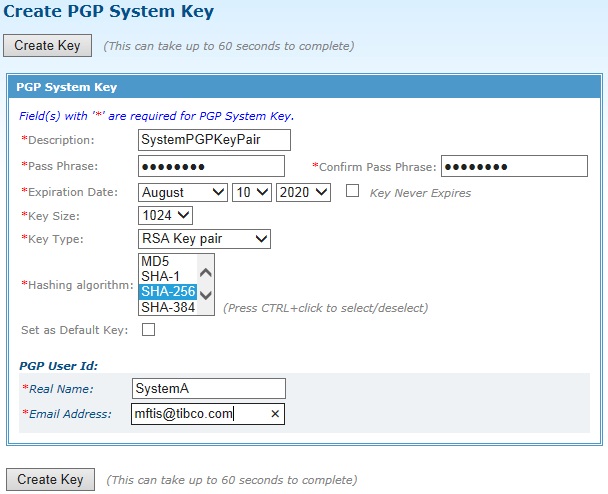Creating a PGP System Key
To decrypt PGP encrypted files to sign PGP files, you must create a PGP system key.
The TIBCO MFT Internet Server PGP system key consists of both a PGP secret key and a PGP public key. The public key is used by the users making the transfers. The secret key remains secret and is not meant to be shared.
You can create a key pair through TIBCO MFT Internet Server or follow your PGP or GPG program instructions to generate a set of keys, and then put them in ASCII Armored format.
The following figure shows the example of creating a PGP system key pair:
Procedure
Copyright © 2021. Cloud Software Group, Inc. All Rights Reserved.