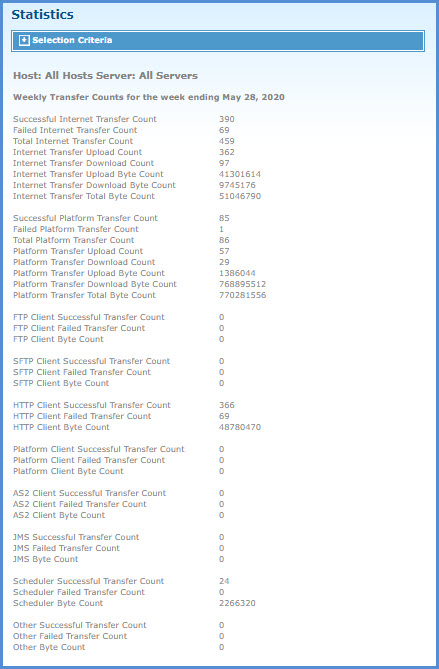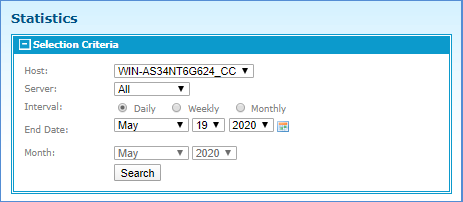Statistics
Click to view daily, weekly and monthly transfer byte counts and more on the Statistics page. You can search and get information with regard to the activity on the Command Center and the Internet Server systems through this page.
The following figure shows a list of the various details on the Statistics page:
The Selection Criteria allows you to display transfer statistics by a variety of criteria, such as the host where the transfer executed (for Platform Servers, this is the Command Center where the audit records were collected) or the server where the transfer executed. (For Internet Server, this is the target Server Name defined in the transfer definition. For Platform Server, this is the Server Name associated with the Platform Server collection.)
The following figure shows the Selection Criteria section: