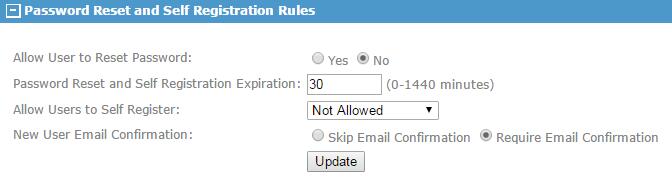Password Reset and Self Registration Rules
The Password Reset and Self Registration Rules section defines whether to allow users to self register and reset their own passwords.
When an end user requests help accessing their account from the TIBCO MFT Command Center sign-on page and clicks Reset your password, they will be prompted to enter and submit their email address associated with their account. The email server information must be configured on the System Configuration page for this feature and an email address defined in the end users account.
They will receive an email with a link to reset their password. The password requests sent to end users will expire based on the minutes defined in the Password Reset and Self Registration Expiration field. The default value is 30. A value of 0 will result in the password request never expiring. Maximum value allowed is 1440.