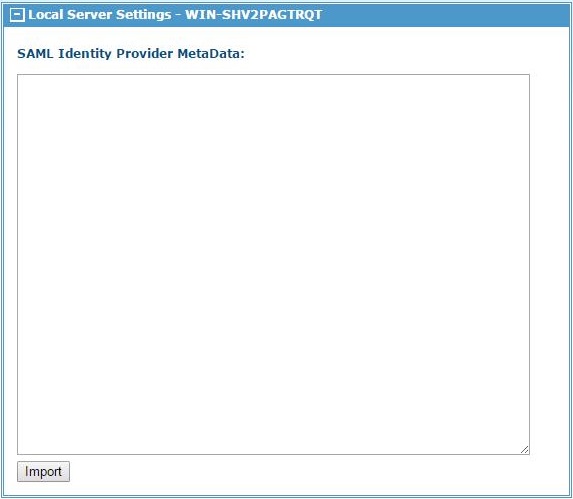Importing SAML Identity Provider Metadata
Click to import SAML identity provider metadata on the Import SAML Identity Provider MetaData page.
The identity provider will provide the metadata that must be imported into MFT. The identity provider metadata is typically distributed in a file and consists of XML that describes the identity provider. It typically contains the following information:
Paste the data in the identity provider metadata into this page, and then click Import. MFT will validate that the data is in a proper XML format and contains valid identity provider data.
Copyright © 2021. Cloud Software Group, Inc. All Rights Reserved.