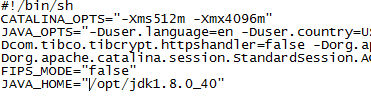Starting the TIBCO MFT Internet Server Service on UNIX Automatically
There are a number of methods that different UNIX/Linux operating systems use to automatically start processes at boot time. This example has been developed specifically for the Red Hat Linux Enterprise operating system, but has been tested successfully on many other UNIX and Linux distributions.
Procedure
Copyright © 2021. Cloud Software Group, Inc. All Rights Reserved.