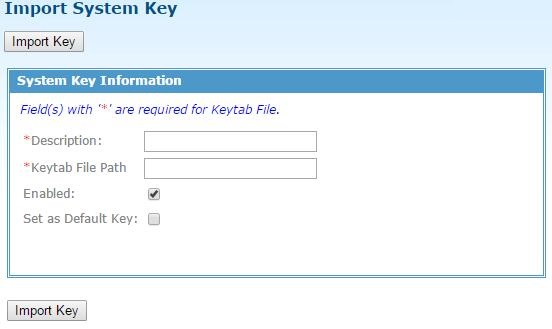Import KeyTab
Click to import the Kerberos KeyTab files on the Import KeyTab page.
To import a Kerberos KeyTab file, you need to enter the file path in the Keytab File Path field, and provide a description.
By default, the imported file is enabled. If you do not want, clear the Enabled check box.
You can also select the Set as Default Key check box to set a KeyTab file as the default file for all HDFS servers.
Click Import Key after completing the configuration. After TIBCO MFT Internet Server has validated the KeyTab file, click Confirm.
Copyright © 2021. Cloud Software Group, Inc. All Rights Reserved.