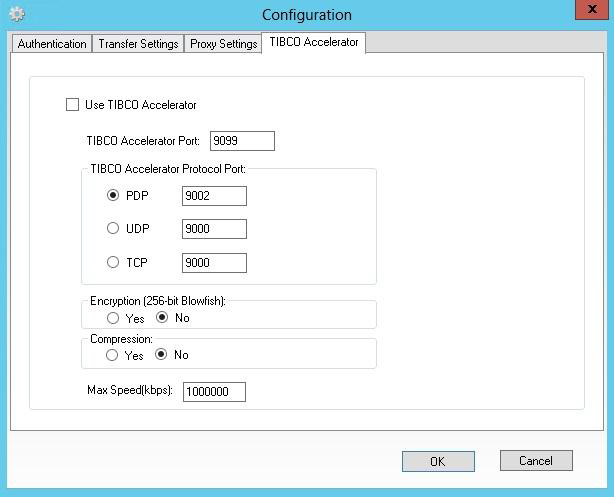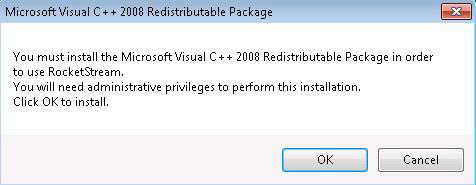TIBCO Accelerator
You can configure transfer requests to be sent using the TIBCO Accelerator protocols of UDP (User Datagram Protocol), PDP (Parallel Delivery Protocol) or TCP in the TIBCO Accelerator tab.
If you want to set transfer requests to be sent by using the TIBCO Accelerator protocols, select the Use TIBCO Accelerator check box.
A command prompt window will open and show you the accelerator service is running. (This window must stay to use the RSA support.) When enabled all transfer requests will be sent on the ports configured on this panel.
You can also configure the Blowfish encryption, compression (a proprietary compression compatible with zlib), and the maximum speed in kilobytes per second per transfer in this tab.
To use TIBCO Accelerator, you will need the Visual C++ Runtime libraries. If the Visual C++ Runtime libraries are not installed, the desktop client will install them upon enabling TIBCO Accelerator in TIBCO Accelerator tab. You will see the following window open to install them:
See Installing Visual C++ Runtime Libraries for further installation details on the Microsoft Visual C++ 2008 Redistributable Package install.