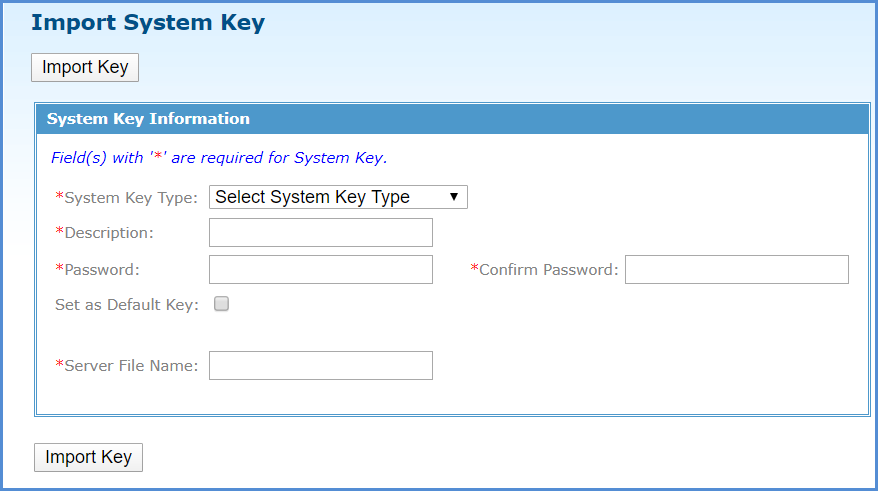Import System Key
You can import AS2, FTP, Platform Server, SSH, HTTPS, and SAML system keys through the Import System Key page which can be accessed by clicking .
The following figure shows the Import System Key page:
To import a system key, select a system key type, input the rest of the required information and click Import Key.
Copyright © 2021. Cloud Software Group, Inc. All Rights Reserved.