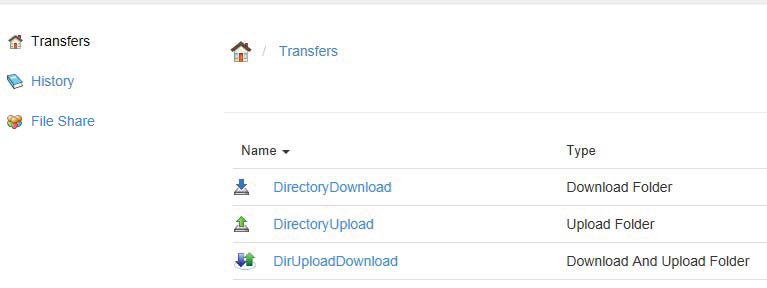Transfers
You can conduct transfer file requests on the Transfer page.
Transfer requests are set by an administrator for end users.
The following figure shows the various types of transfer requests that you can see after signing on:
For this client, only Directory Downloads and Directory Uploads will be introduced as there is not any difference between a directory or single file download/upload as with the other clients. Based on permissions defined by the administrator, you may be able to delete or rename files and folders. If allowed to delete or rename files and folders, icons will be displayed at the top of the page. You can also right click to delete or rename files and folders.
Copyright © 2021. Cloud Software Group, Inc. All Rights Reserved.