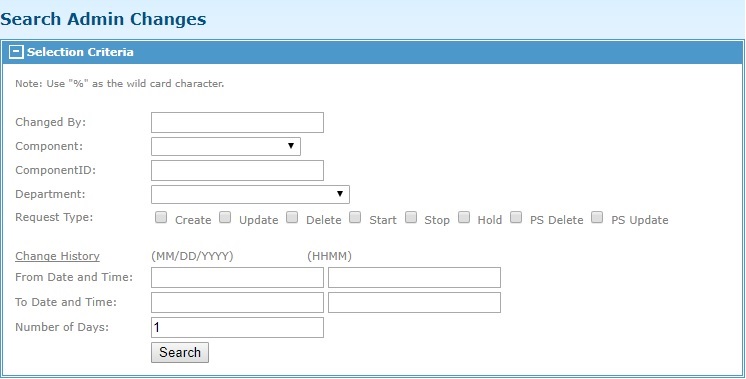Search Admin Changes
You can search for admin changes through the Search Admin Changes page which can be accessed by clicking .
By default, the Search Admin Changes page up to 500 Admin change records are displayed within the Results Table. The Selection Criteria box allows you to filter the admin changes to limit the number of admin changes that are displayed in the Results Table. The following figure shows the Search Admin Changes page:
You can use a single field or a combination of fields to define the selection criteria. The percent sign (%) can be used as a wildcard character in all the fields. The information entered in the Selection Criteria section is matched against the records in the TIBCO MFT Internet Server database. Only admin change records that match all the parameters defined in the selection criteria are displayed.