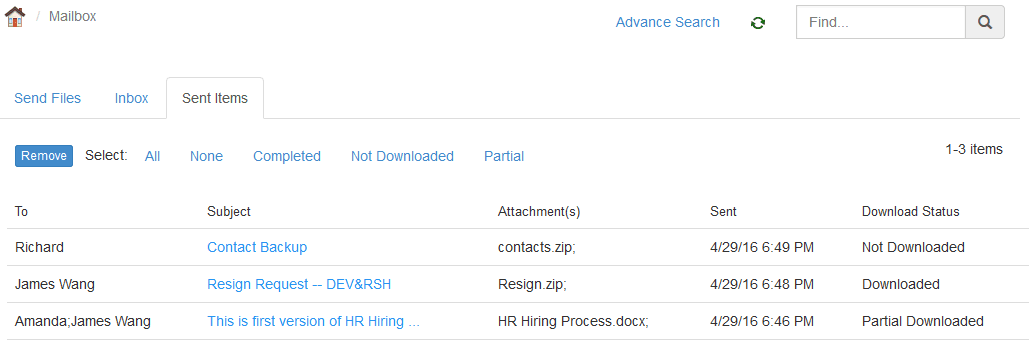Mailbox
The File Share client provides a Mailbox function with which you can send multiple files as attachment.
If the mailbox function is disabled in the
File Share Configuration page (), then you cannot use this function. The Mailbox page consists of the following components:
- Send Files: click this option to send files. For more details, see Sending Files Using Mailbox.
- Inbox: click this option to view all the received files.
- Sent Items: click this option to view all the sent files.
The following options are available to manage the received and sent files:
- Remove: click Remove to delete the selected file.
- All: click All to display all the files.
- Completed: click Completed to view the files that have been downloaded.
- Not Downloaded: click Not Downloaded to view the files that have not been downloaded.
- Partial: click Partial to view the files that is partially downloaded.
Copyright © 2022. Cloud Software Group, Inc. All Rights Reserved.