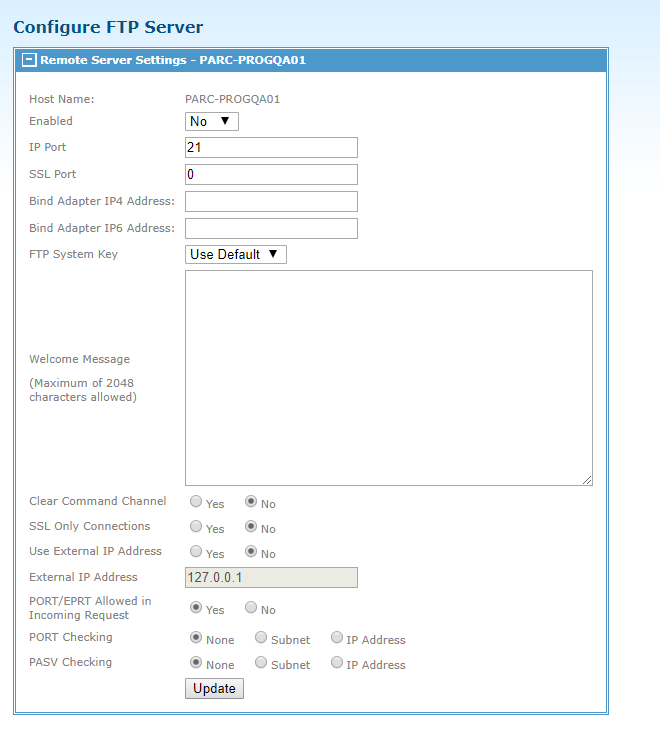Configure FTP Server
Click to configure the FTP server on the Configure FTP Server page.
The FTP server is disabled by default, so the server must be enabled before it can be started. When the server is configured, click Update to save the settings.
Any fields updated on the page will require the FTP service to be restarted. For more information about how to start and stop the service, See FTP Server Status. For more information about how to configure the fields on this page, see the online help page.
Note: Consider the following points when configuring the FTP server:
- There will be a configurable section for each Internet Server that shares the database. Within each section, there is an Update button. When you click this button, the definition changes for Internet Server defined for this box only.
- It is a good practice to specify the Use External IP Address area correctly because the IP address defined on some UNIX systems defaults to 127.0.0.1.
- By default, TIBCO MFT Command Center will request a TLS connection; however if the client does not support TLS, an SSL 3.0 connection can be negotiated. If your environment requires TLS connections, you must use a FIPS approved Java and put your TIBCO MFT Command Center instance in FIPS mode.
Copyright © 2022. Cloud Software Group, Inc. All Rights Reserved.