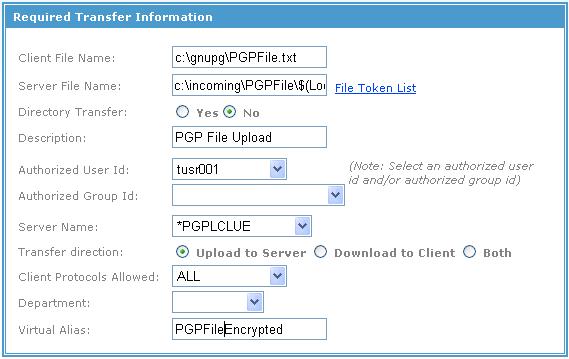Adding a Transfer for Uploading a Text File
You need to add a transfer to upload a text file.
Procedure
- Click Transfers > Add Transfer to open the Add Transfer page.
-
In the Required Transfer Information section, configure the following parameters:
Parameter Description Client File Name Configure the path and file name of the text file that will be uploaded. Server File Name Configure the path and file name for the file that will be written. It is good practice to add the date and time file tokens to your server file name. This will help differentiate the files as they come in.
Directory Transfer Click Yes to allow sending one or more file. Description Provide a short description. Users will see it when they log into the Java client.
Authorized User Id Configure the user ID that will be conducting this upload transfer. Server Name Select PGP Server for the example. Transfer Direction Click Upload to Server for uploading a file. Client Protocols Allowed Select ALL. Virtual Alias If you will be using an FTP, SSH or Platform Server client to upload this file, add an alias. - Click Add.
Copyright © 2022. Cloud Software Group, Inc. All Rights Reserved.