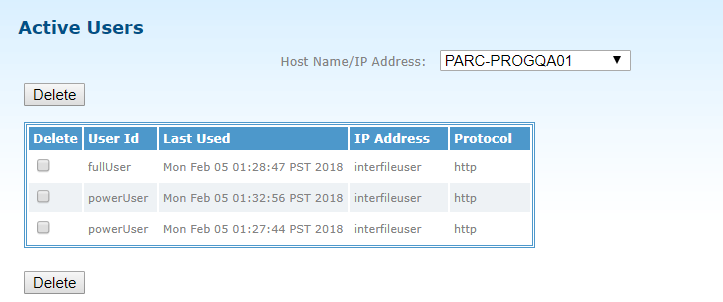Active Users
Click to view and manage active sessions on the Active Users page.
Administrative users must have AdministratorRight or UpdateSessionRight to view the sessions.
This page displays all the active sessions in the system. The following figure shows the admin’s session currently running.
To delete a user’s session, select the check box next to the session that you want to delete and click Delete. Multiple sessions can be deleted at one time.
Copyright © 2022. Cloud Software Group, Inc. All Rights Reserved.