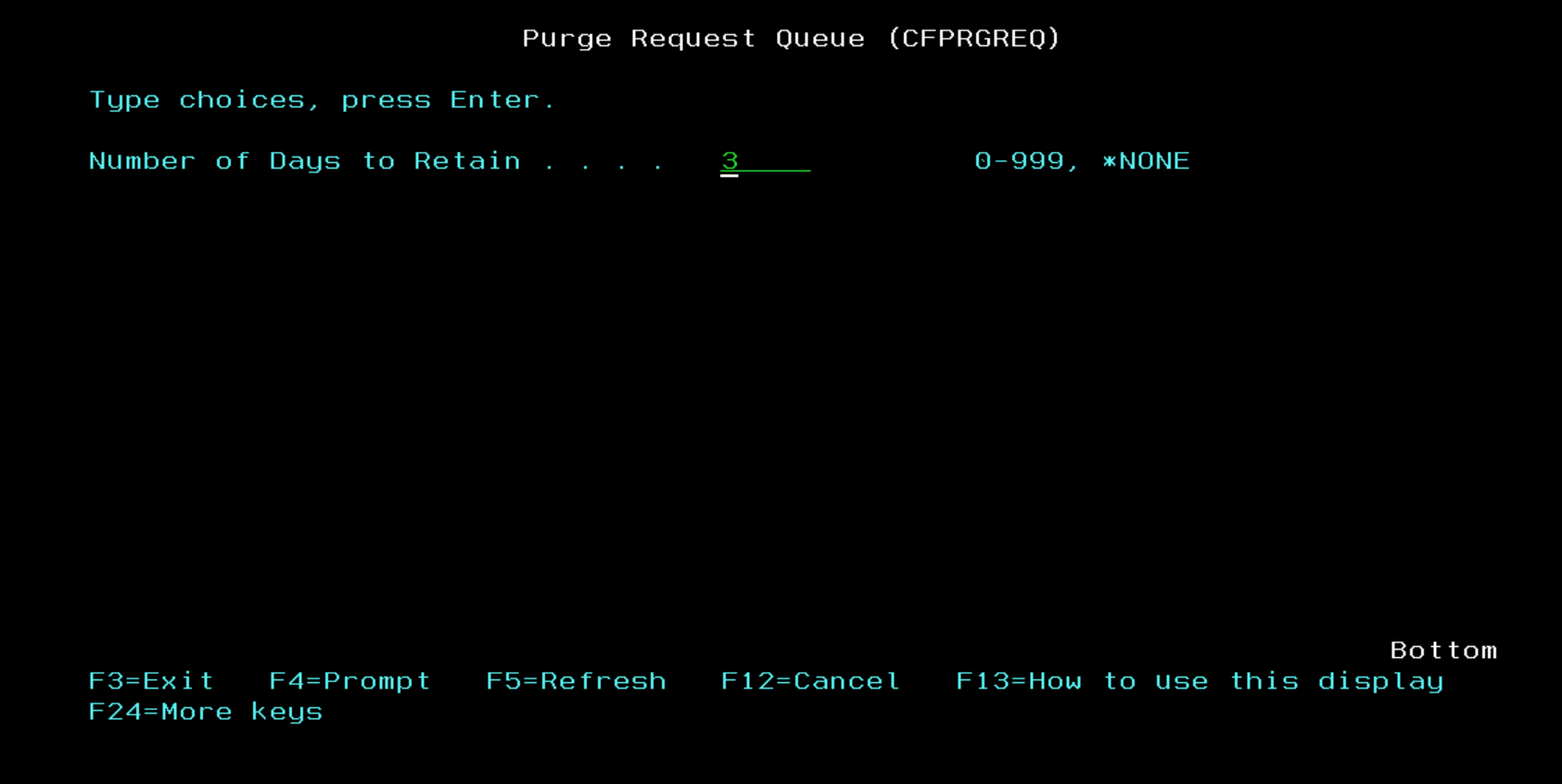The
Purge Request Queue screen is displayed.
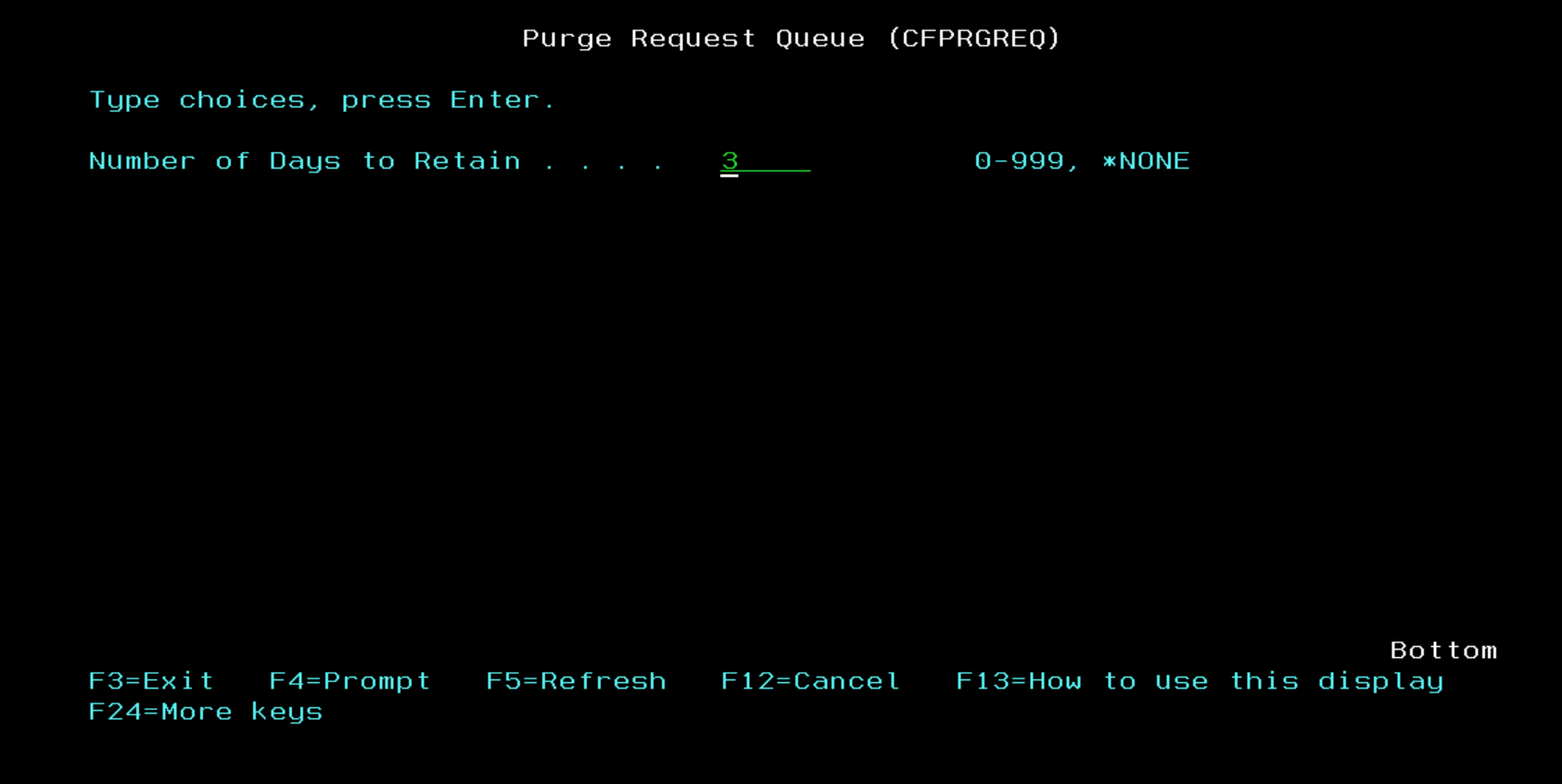
Once the specified records have been deleted, the command attempts to exclusively allocate the Request Queue File. If the Request Queue File is allocated successfully, the command reorganizes the Request Queue File by purging deleted records. An additional completion message is issued if the file is reorganized.
Number of Days to Retain
Specifies the number of records to retain based upon the number of days specified compared to the entry date. Valid values are:
- *NONE - Specifies that all records are purged.
- 0 - 999 - Specifies the number of days to retain records. For instance, if the current date is the 15th of February and the number of days to retain is specified as 3, records with dates February 13th through February 15th inclusively are retained. All other records are purged.
Note:
If you enter
0 or
*NONE, all records are purged from the system.
Purging transaction request records must be done regularly to keep the file size small as part of the general maintenance for this product.