Receiving Libraries
When you select the
Receive Library Panel option, you can receive a library from only an IBM i system remote MFT Platform Server.
Procedure
-
Enter the command
GO
CFADM on the command line.
-
In the
Administration Main Menu that opens, enter
4 on the command line.
-
In the
Data Transfer Menu that opens, enter
8 on the command line.
Tip: Alternatively, enter the command
CFRCVLIBP on the command line.
The
Receive Library screen is displayed.
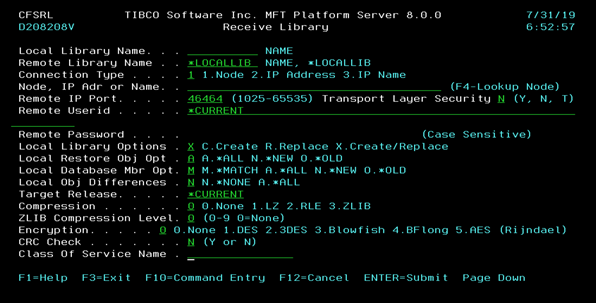
Press the Page Down key to display the rest of the transfer attributes.

-
Enter values in the parameter fields as required. For parameter descriptions, see the
Send and Receive Library Parameters section.
Copyright © Cloud Software Group, Inc. All rights reserved.