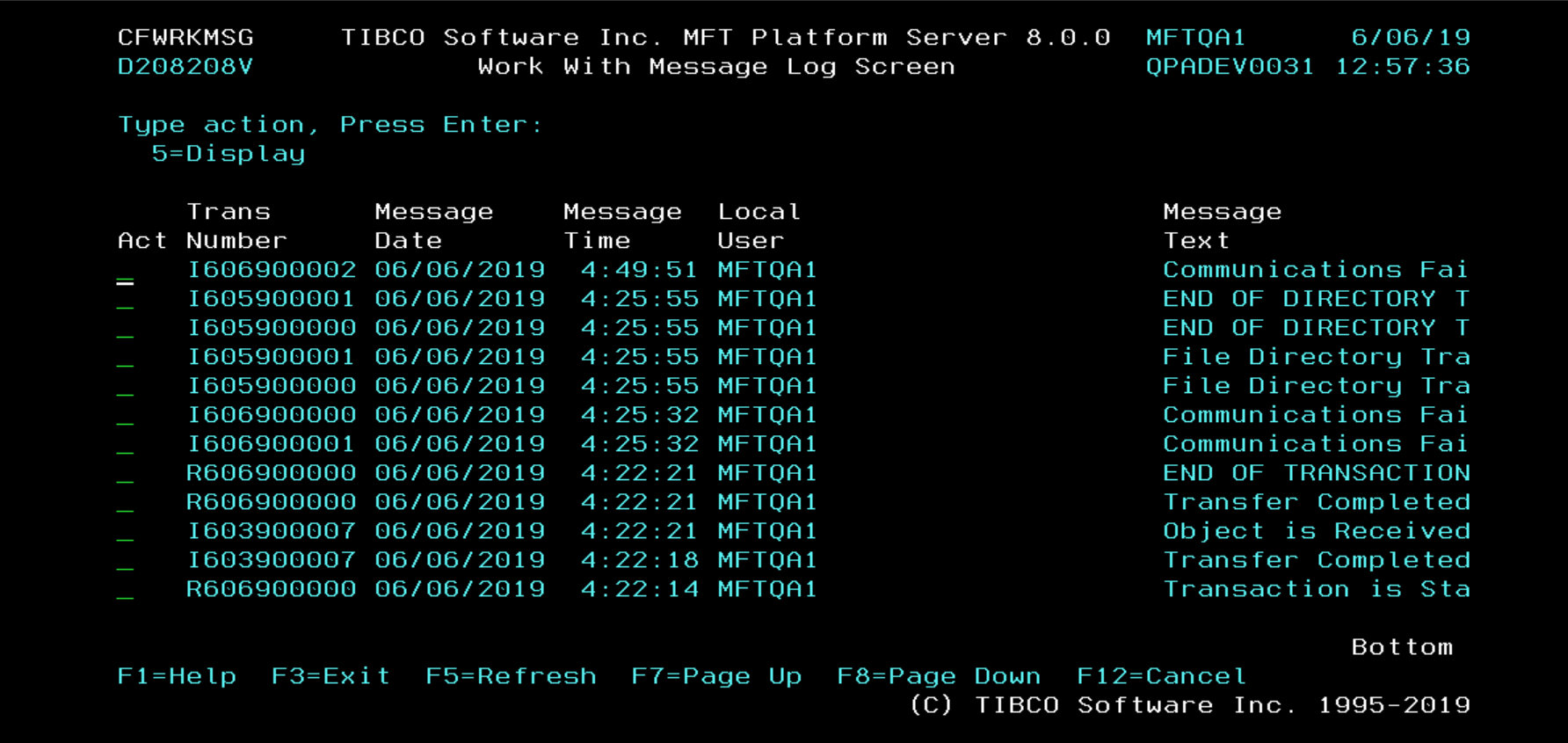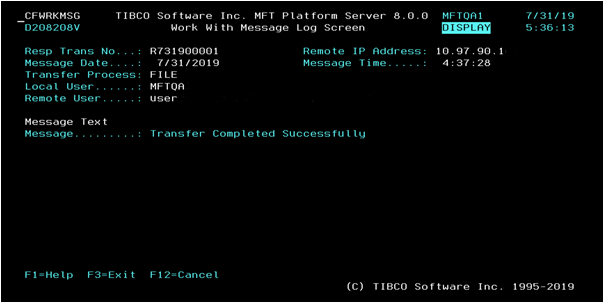Message Parameters
| Parameter | Description |
|---|---|
| From Date and Time |
Displays all MFT Platform Server message log records from the MFT Platform Server Message Log file that are greater than or equal to the date and/or time entered. |
| Local User Profile | Display all its MFT Platform Server message log records from the MFT Platform Server Message Log file. Valid values are: User ID, or *ALL |
| Number of Days | Displays the message log records of the number of days specified. This parameter can also be used with the From Date and Time parameter. This gives message log records starting with the From Date and continuing through the number of days specified. This parameter can also be used with the To Date and Time parameter. In this case the number of days would go back in time. |
| To Date and Time | Displays all MFT Platform Server message log records from the MFT Platform Server Message Log file only that are less than or equal to the date and/or time entered. Valid values are: MM/DD/YYYY, HHMMSS, or TODAY |
Copyright © Cloud Software Group, Inc. All rights reserved.