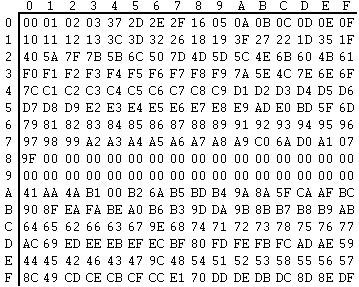ASCII to EBCDIC Conversion Table Example
Each ASCII or EBCDIC character is represented by 2 hexadecimal digits. For example, ASCII character E is hexadecimal 45 or X'45'. So to find the location of the ASCII character E within the table, you can go down to row 4. The second hexadecimal digit is 5, so you can move across to column 5. The point at which they meet is the hexadecimal value X'C5'. This means the hexadecimal EBCDIC value for E is X'C5'. If you want the E to be represented by a different EBCDIC hexadecimal value you can edit this value in this table. When a transfer is competed and the data is converted to EBCDIC, the new value is used.
For other conversions besides standard ASCII to EBCDIC conversion, you can copy the default comtblg.dat file to create new customized tables of your own. You can assign conversion tables to the nodes. For more information, see Transfers Using Nodes.