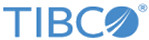Examples of Using cfrprofile Utility
The following sample shows how cfrprofile can be used on a command line with short commands:
C:\>cd Program Files\TIBCO\MFT Platform Server\System C:\Program Files\TIBCO\MFT Platform Server\System>cfrprofile n:dataServerA r:kenny rp:apple l:john lp:orange prompt:NO Responder Profile added for... Remote User = kenny Remote Password = **************** Local User = john Local Password = ****************
The following example shows a sample of cfrprofile by using the prompt parameter:
C:\Program Files\TIBCO\MFT Platform Server\System>cfrprofile prompt:YES Enter a valid Node Name: dataServerA Enter a valid Remote User: kenny Enter a valid Remote Password: Re-enter Remote Password: Enter a valid Local User: john Enter a valid Local Password: Re-enter Local Password: Responder Profile updated for... Remote User = kenny Remote Password = **************** Local User = john Local Password = ****************
The above cfrprofile commands update a cfrprofile.cfg file with the following contents:
[dataServerA]
RemoteUser=kenny
RemotePassword= 24c89e105efee2f3d2d84988a4140652b45d7345
LocalUser=john
LocalPassword= 40562eb4d4fd437ab7d7b256221267b6c43da8fb8
The responder profiles can be listed or deleted by using the action parameter. The following sample shows how to list responder profiles:
cfrprofile a:list [dataserverA] Local User = john Remote User = kenny
Copyright © Cloud Software Group, Inc. All rights reserved.