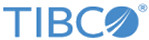Command Line Format
you can provide command lines in different formats.
The following example shows the format of a simple transfer from a command line.
FTMSCMD /SEND /FILE [parameters] “c:\local\file\name.txt” “remote.file.name”
The following example shows the format of a simple transfer from the command line that does use environmental variables.
SET NODE=nodename SET CR_LF=no SET REMOTE_USER_ID=userid FTMSCMD /SEND /FILE [parameters] “c:\local\file\name.txt” ”remote.file.name”
In the previous example, mandatory parameters are specified in the environmental variables. You do not need to specify parameters in the parameter section. However, you can still specify any of the additional parameters in the parameter section or in the environmental variables.
The environment variable setting stays available until you change or remove it using the set command with no value specified (for example: SET CR_LF=).
Copyright © Cloud Software Group, Inc. All rights reserved.