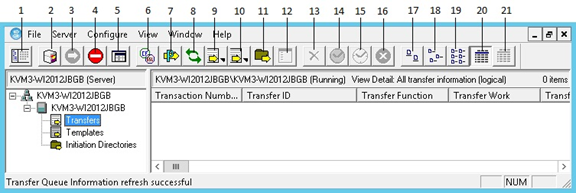The Network View
Use the buttons along the top row to perform your tasks. From left to right, you can use the buttons to perform the following operations:
- Create a new network view
- Add a server to the list
- Start an MFT Platform Server
- Stop an MFT Platform Server
- View/Change Server Properties
- SSL Settings
- View/ Change Configured Post Processing
- Refresh view
- Create a new transfer
- Create a new transfer template
- Create a new directory named initiation entry
- View/ Change selected object properties (transfers, templates, and DNI)
- Delete selected objects (transfer s, template s, and DNI)
- Hold (transfers and DNI)
- Release (transfers and DNI)
- Abort (transfers)
- View items in large icons
- View items in small icons
- View items in a list
- View items in detail
- Change the detail view fields
You can use the menu to perform the same tasks as the buttons. This Guide describes the Administrator's functionality in terms of the buttons.
Copyright © 2022. Cloud Software Group, Inc. All Rights Reserved.