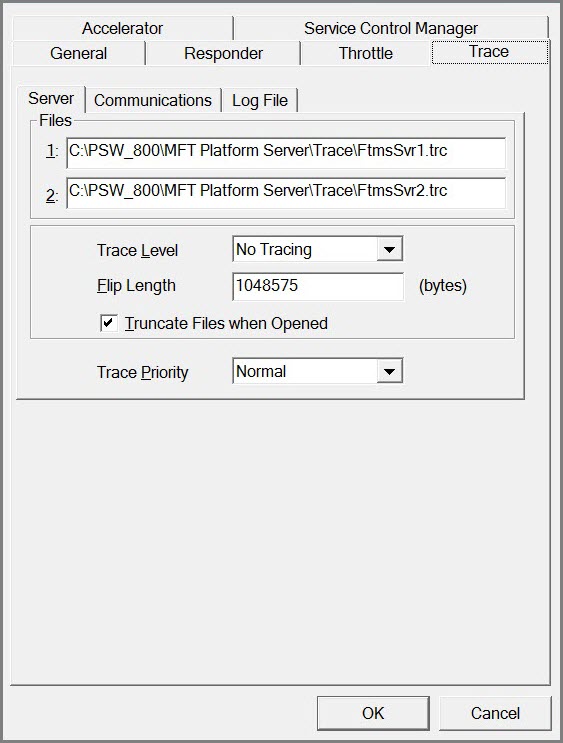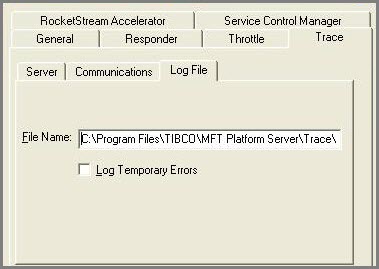Trace Tab
You can configure the tracing for the MFT Platform Server under this tab.
The
Trace tab contains the following three tabs:
- Server tab: Allows you to configure the tracing for the activities of the server including actions related to performing file transfers, and managing Transfer, DNI, and Template objects.
- Communications tab: Allows you to configure the tracing for the server, specific the communications layer which is activated during transfers. The information contained in this trace file shows exactly what is being transmitted and received across the network during a transfer.
- Log File tab: Allows you to view past transactions through the MFT Command Center.
Server or Communications Tab
| Elements | Description |
|---|---|
| File 1 | Indicates which file to use for the first flip file. |
| File 2 | Indicates which file to use for the second flip file. |
| Trace Level | Indicates the amount of information that is reported to the trace file. The value is directly proportional to the amount of information written to the trace files. Tracing should only be used to troubleshoot a problem and Diagnostic Level 3 should only be turned on at the request of TIBCO Technical Support. |
| Flip Length | The maximum amount of information (in bytes) that is written before the trace files flip. This value should not be less than 1024. |
| Truncate Files when Opened | When the application or server starts, it can clear out (truncate) the trace files before it begins to write information. If this option is TRUE, the trace files are truncated when the program starts. Otherwise, it opens the existing files and appends the information to the end. |
| Trace Priority | Indicates the priority given to the thread that is responsible for receiving and formatting the trace information from the system. Increase this value if it appears that the system is generating trace information that exceeds the ability of system to write the information to the trace files. Tracing should only be turned on at the request of TIBCO Technical Support.
While the fields described above apply separately to each trace file, this field applies to all of the trace files at the same time. |
Server or Communications Tab
| Elements | Description |
|---|---|
| File Name | The path name for the Log file to which the information is written. This file is accessed when inquiring on transactions using the cfinq utility as well as by MFT Command Center. |
| Log All Transfer Attempts | Select this check box to set Log All Transfer Attempts to on. Setting this to off causes MFT Platform Server to log only the final transfer attempt in a restart situation. |
Copyright © 2022. Cloud Software Group, Inc. All Rights Reserved.