Using SSL/TLS Transfer
Procedure
- Open your Advanced TCP transfer window.
-
Set your transfer. See the following example:

- After completing the Transfer configuration, go to the TCP/IP tab.
-
Configure the SSL/TLS Tunnel port used by the remote server of MFT Platform Server and select the corresponding secure protocol from the drop-down list.
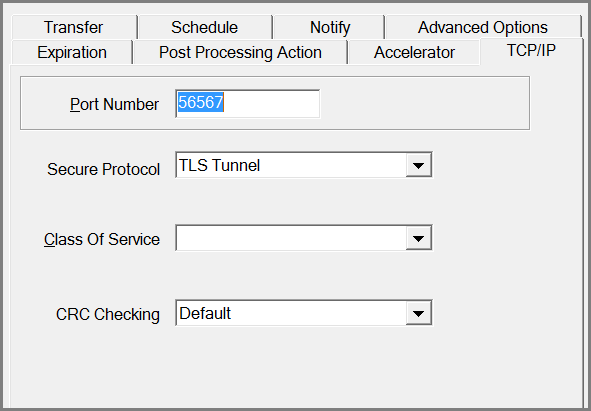
- After the transfer configurations are completed, clickOK and the transfer request runs.
Copyright © 2022. Cloud Software Group, Inc. All Rights Reserved.
