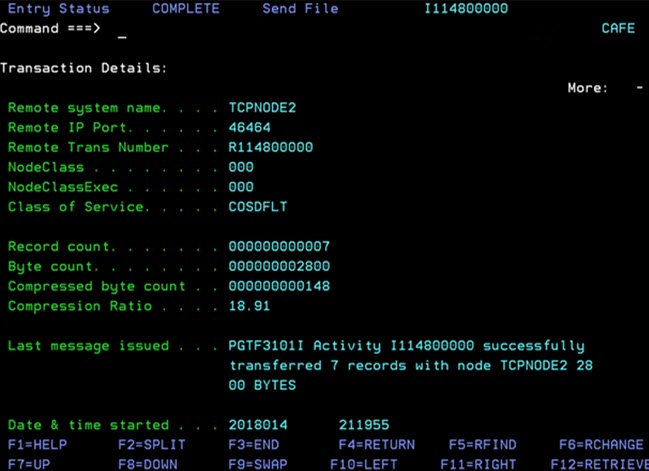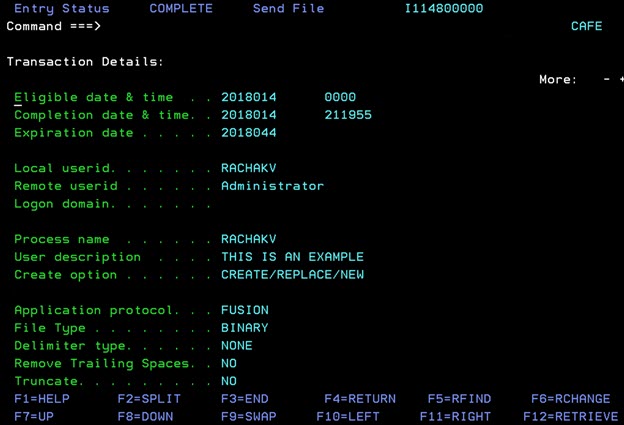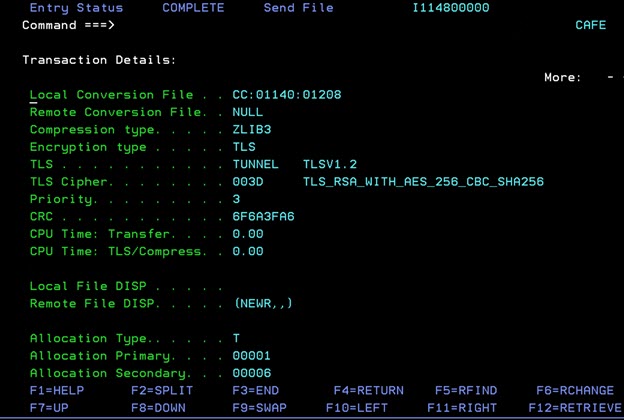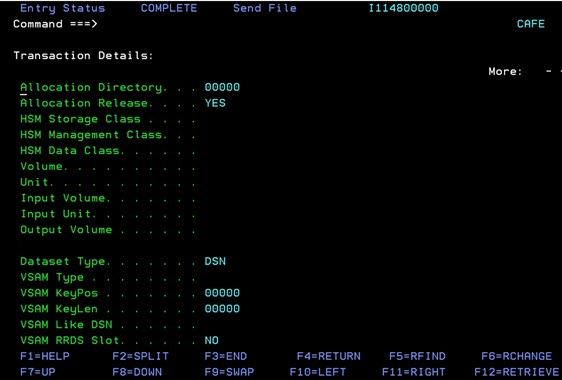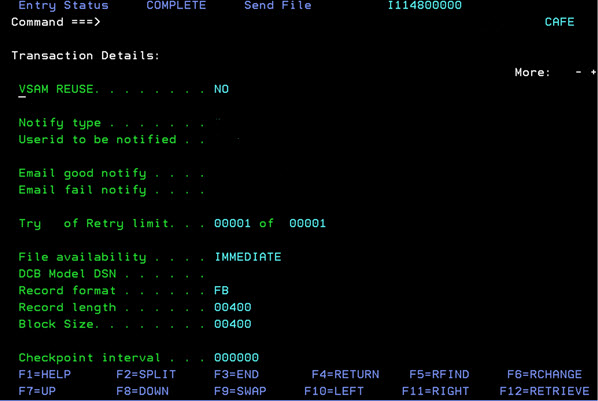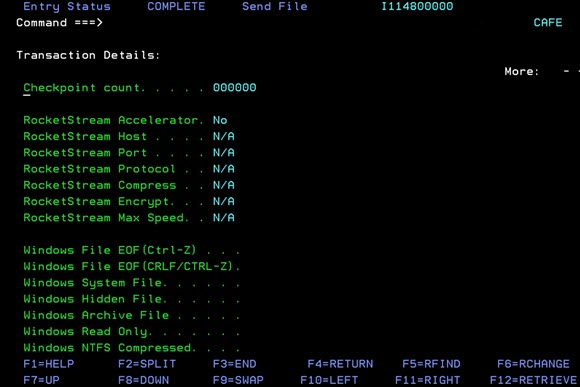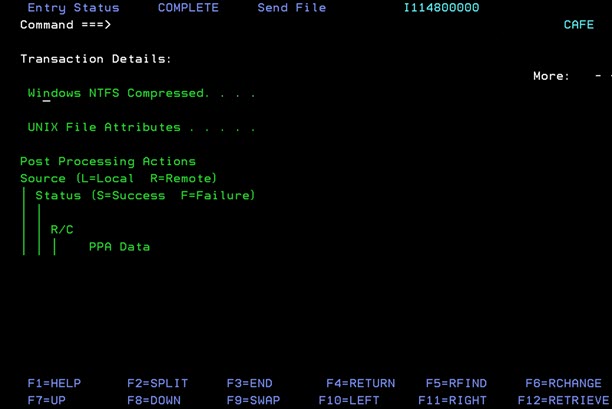Viewing Transaction Details
After the transaction selection results are displayed, you can use the S command to view the details of a transaction. You can check all the parameters settings and view information such as the number of bytes and records transferred (if the transfer was successful) and the time and date the transfer was completed.
To view the details of a transaction, type S in the filed to the far left of a transaction in the Transaction Selection Results panel and press Enter (see Manipulating Transaction Selection Results for the Transaction Selection Results panel). The details of this transaction are displayed as shown in the following figures. You can use the F8 and F7 keys to go to the next and previous pages of the transaction details.