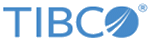Running the Docker Containers
After building the Docker images, you can run the images as containers to start containerized
TIBCO Order Management - Low Latency.
Running Different Containers for
TIBCO Order Management - Low Latency Components
Start the Docker container by using the specific docker-compose file.
Procedure
-
Start the Configurator Docker container.
$> docker-compose --file docker-compose-run-configurator.yml up -d
-
Access the configurator UI and configure according to your environment and requirement.
-
Start the configuration service as all order-management services use this service to load each service specific configurations.
$> docker-compose --file docker-compose-run-configuration-service.yml up -d
-
Start the authorization service to fetch the token, which is then used across all order management services to authorize and authenticate the user.
$> docker-compose --file docker-compose-run-authorization-service.yml up -d
You can start any of the Docker service by using the following compose commands.
-
Start Catalog Service container.
$> docker-compose --file docker-compose-run-catalog-service.yml up -d
-
Start Automated Order Plan Development Service container.
$> docker-compose --file docker-compose-run-aopd.yml up -d
-
Start Orchestrator Service container.
$> docker-compose --file docker-compose-run-orchestrator-service.yml up -d
-
Start Data Service container.
$> docker-compose --file docker-compose-run-dataservice.yml up -d
-
Start tmf-om adapter container.
$> docker-compose --file docker-compose-run-tmf-adapter-service.yml
up.
-
Execute
$] docker ps -a to check the containers that are started.
Copyright © Cloud Software Group, Inc. All rights reserved.