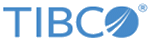Software Configuration Guidelines for TIBCO Order Management - Low Latency
Configure your TIBCO Order Management - Low Latency components correctly to enhance your system performance. Ensure that you plan and complete the configuration in conjunction with appropriate performance testing and tuning.
Configuring components of TIBCO Order Management - Low Latency essentially means determining how many instances of each type of engine must be deployed across the number of physical servers available. Also, how much physical RAM must be allocated to each engine. The product documentation provides basic recommendations for a minimal setup. For details about the setup, see "Installation and Deployment Options" in the TIBCO Order Management - Low Latency Installation and Configuration guide.
Here are some recommended best practices:
- For a typical production setup containing two physical servers, use the basic starting configurations – two instances of TIBCO Order Management - Low Latency - Orchestrator, Automatic Order Plan Development, Authentication Service, Data Service, Catalog Service, and Process Component (per server).
- Set identical minimum and maximum heap sizes.
- Set 8 GB of heap size for each TIBCO Order Management - Low Latency instance.
- For orchestrator, 4 GB memory is allocated. It uses up to 2.7 GB memory when 100,000 orders are submitted.
- For Automated Order Plan Development, 4 GB memory is allocated.
- For Data Service, 2 GB memory is allocated.
- For Authentication, 2GB memory is allocated. It takes around 231 seconds for 100,000 orders.
Redis: Redis in-memory is used for TIBCO Order Management Services. For collecting 10 instances, 10 GB memory on disk is used. For 100,000 orders on 10 nodes, it takes up to 218 MB for each node.
Use Configurator to perform TIBCO Order Management - Low Latency configurations.