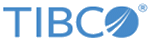Installation Overview
TIBCO Order Management - Low Latency provides advanced order provisioning and fulfillment features.
This chapter provides information about the system requirements in terms of operating systems and disk space, the setup for TIBCO Order Management - Low Latency installation, variables and properties required, and important files necessary to perform the post-install log analysis.
The following are links to detailed information for prerequisites, pre-install requirements and settings, and the install and post-install steps.
Pre-install
To ensure that you have a good experience installing TIBCO Order Management - Low Latency, it is always a good practice to check whether your computer is ready for the installation. The pre-install section gives you the prerequisites to install TIBCO Order Management - Low Latency.
- Operating System and Database Requirements: This section provides you with information about the platforms that TIBCO Order Management - Low Latency supports.
- Required Products: TIBCO Order Management - Low Latency requires some software components to be installed. For a complete list of versions and platforms supported, see the TIB_om-ll_5.0.0_readme.txt file. Install and configure them in the mentioned order.
- Installation Options: This section provides you with information about the options for installing TIBCO Order Management - Low Latency.
- Installation Registry History and Log Files: These files inform you about:
Install
- Installation and Deployment Options: TIBCO Order Management - Low Latency supports different installation modes. This chapter provides you with information about the available installation modes, the flow of the installation, and the post-install steps you have to perform.
- Installing TIBCO Order Management - Low Latency: Step-by-step instructions are provided to help you install TIBCO Order Management - Low Latency through different installation modes. This chapter also describes the steps required to uninstall TIBCO Order Management - Low Latency.
Post-install
Post-Installation Tasks: After you complete the installation of TIBCO Order Management - Low Latency, you must complete the post-installation tasks. The post-installation tasks list the configuration and deployment steps of the components that you have just installed.