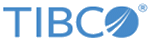Software Configuration Guidelines for TIBCO Product and Service Catalog
It is important to configure your TIBCO Product and Service Catalog correctly to enhance your system performance. It is a good practice to plan and complete the configuration in conjunction with appropriate performance testing and tuning.
Here are some recommended best practices:
- Use Master Data Management Configurator to create the TIBCO Product and Service Catalog enterprise.
- when using the full or partial import, use the template provided by TIBCO Product and Service Catalog. To generate the template, navigate to Product and Service Catalog Operation>Export FC data->Blank Template.
- When importing data (generated by another enterprise) into an enterprise, ensure that that drop down values are in sync between those two enterprises. For example, for the PRODUCT repository in the importing enterprise, the RECORD_TYPE drop-down must have all those values that were present in the exporting enterprise.
- Whenever any repository is modified (either an attribute is added or deleted), the corresponding data source and Input Map must be updated before using the Full or Partial Import feature so that the feature works correctly.
Copyright © Cloud Software Group, Inc. All rights reserved.