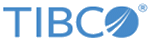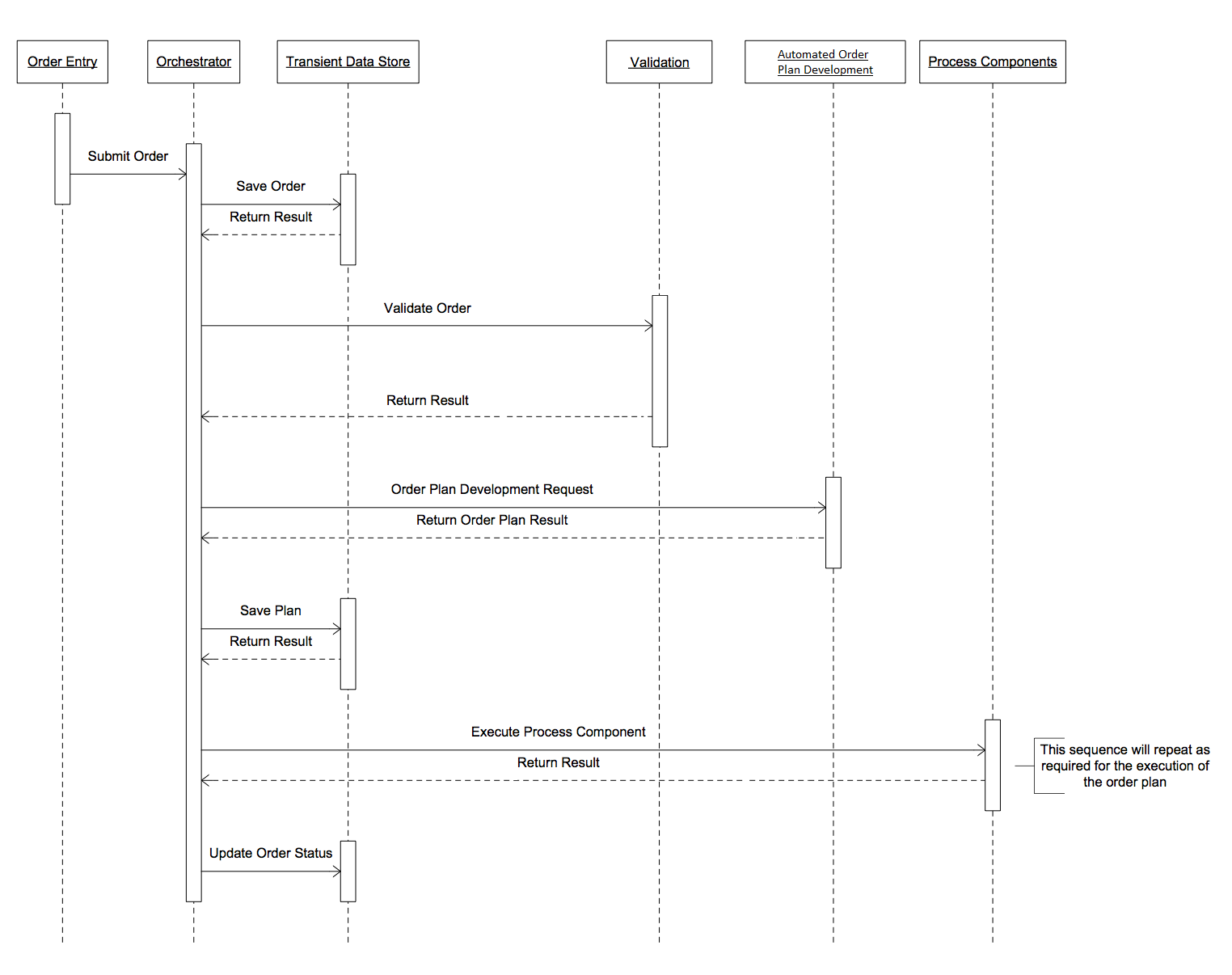Successful Completion
This is the normal flow of events through standard order fulfillment with no exceptions. The sequence is shown in the following diagram:
- The order is submitted from Order Entry through the Orchestrator Submit Order interface. Note that this might use intermediate service layers.
- Orchestrator sends a request to Transient Data Store to store the order. The order now has Pending status.
- Orchestrator sends a request to Automated Order Plan Development to analyze the order and design an execution plan.
- Automated Order Plan Development sends a response back to Orchestrator with the execution plan definition. Orchestrator then generates a plan based on this definition. The order now has Execution status.
- Orchestrator sends a request to Transient Data Store to store the plan.
- Transient Data Store saves the plan and returns a response to Orchestrator. The plan now has Pending status.
- Orchestrator changes the plan status to Execution and begins invoking Process Components in the correct sequence. This is repeated for each plan item.
- Process Component returns a response to Orchestrator for each invocation.
- Once all plan items have completed, the plan is set to Complete status. Orchestrator sends a request to Transient Data Store to change the order status to complete for archiving. The order status then goes to Complete in Orchestrator.
Copyright © Cloud Software Group, Inc. All rights reserved.