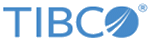Installation and Deployment Options
The following table summarizes the tasks for installing, configuring, and verifying TIBCO Order Management - Low Latency.
| Task | Instructions | Description |
|---|---|---|
| Install TIBCO Order Management - Low Latency | Install from one of the available options: | TIBCO Order Management - Low Latency supports installation by using GUI mode, Console mode and Silent mode.
You can use any one of the modes to install TIBCO Order Management - Low Latency. |
| Complete the post-installation steps | For details, see Post-Installation Tasks. | After you complete the TIBCO Order Management - Low Latency installation, you have to perform some post-installation steps. |
| Verify the installation | For details, see Configuring and Verifying Installation. |
This section is about verifying your installation by performing a few simple tests to see that TIBCO Order Management - Low Latency is properly installed with appropriate connectivity between its components. |
Copyright © Cloud Software Group, Inc. All rights reserved.