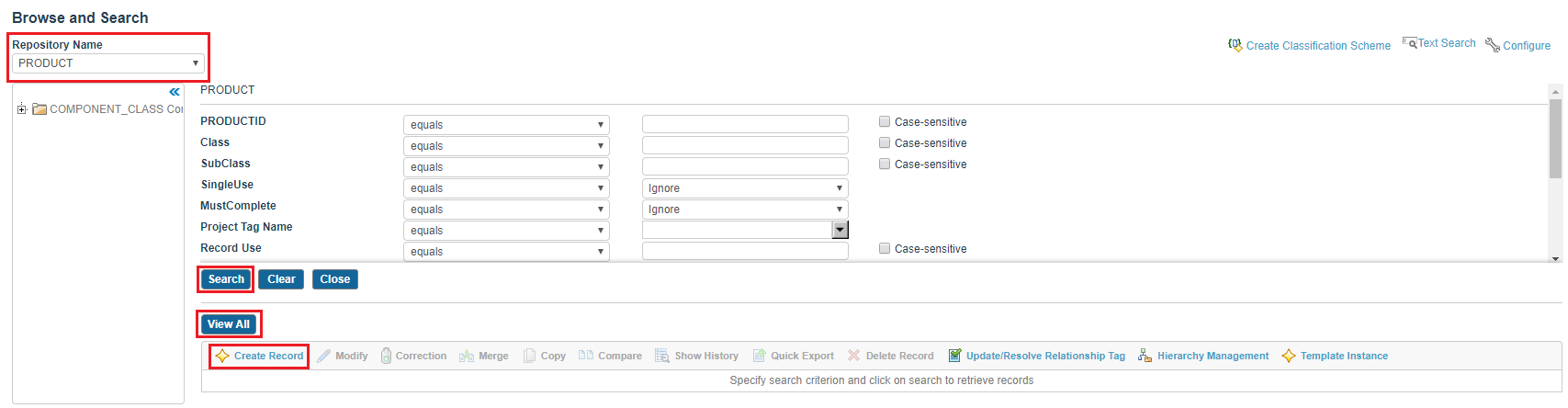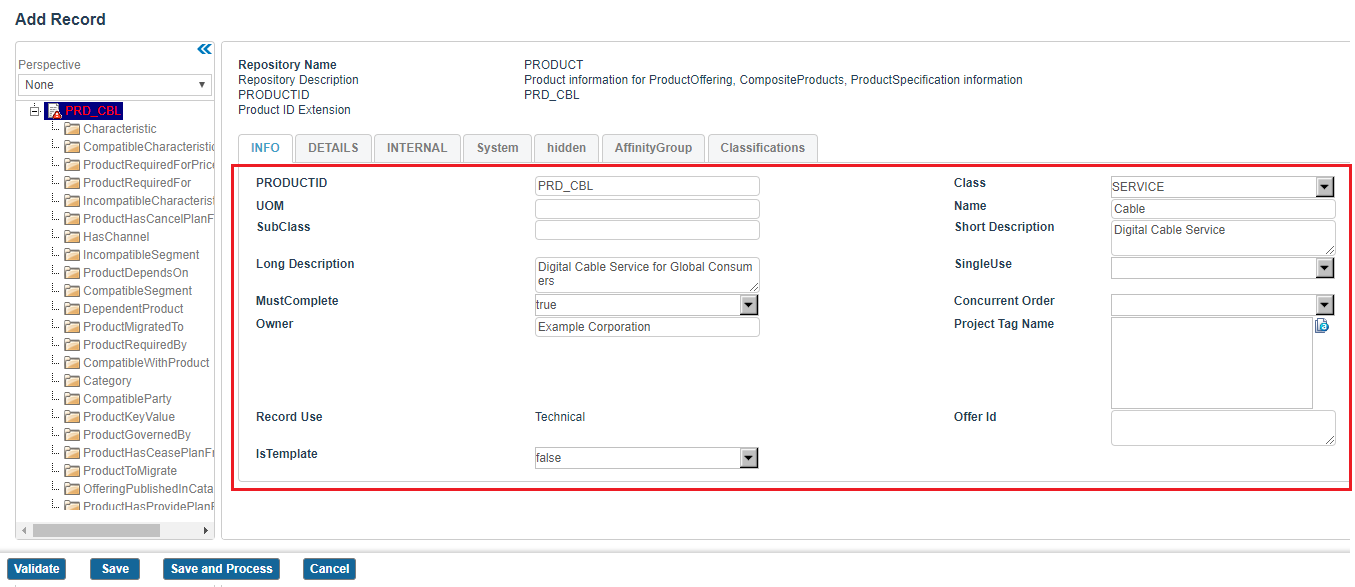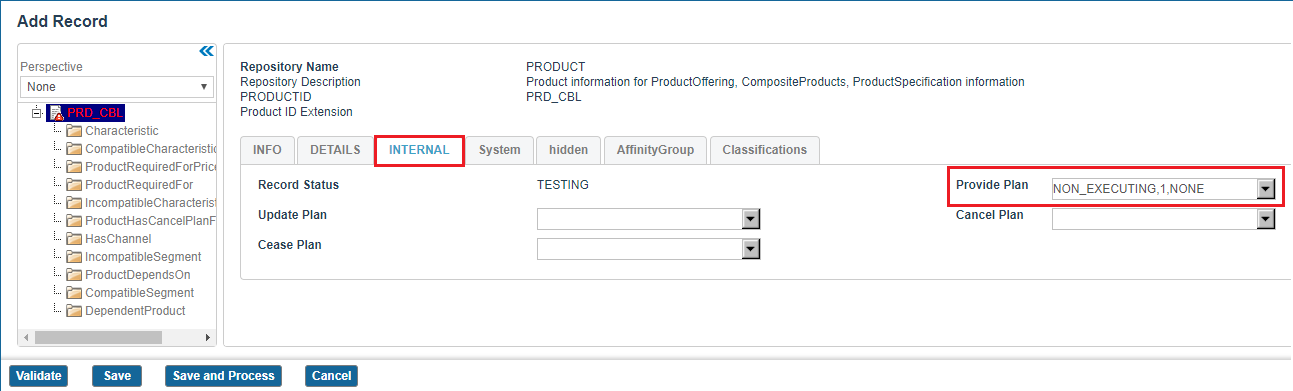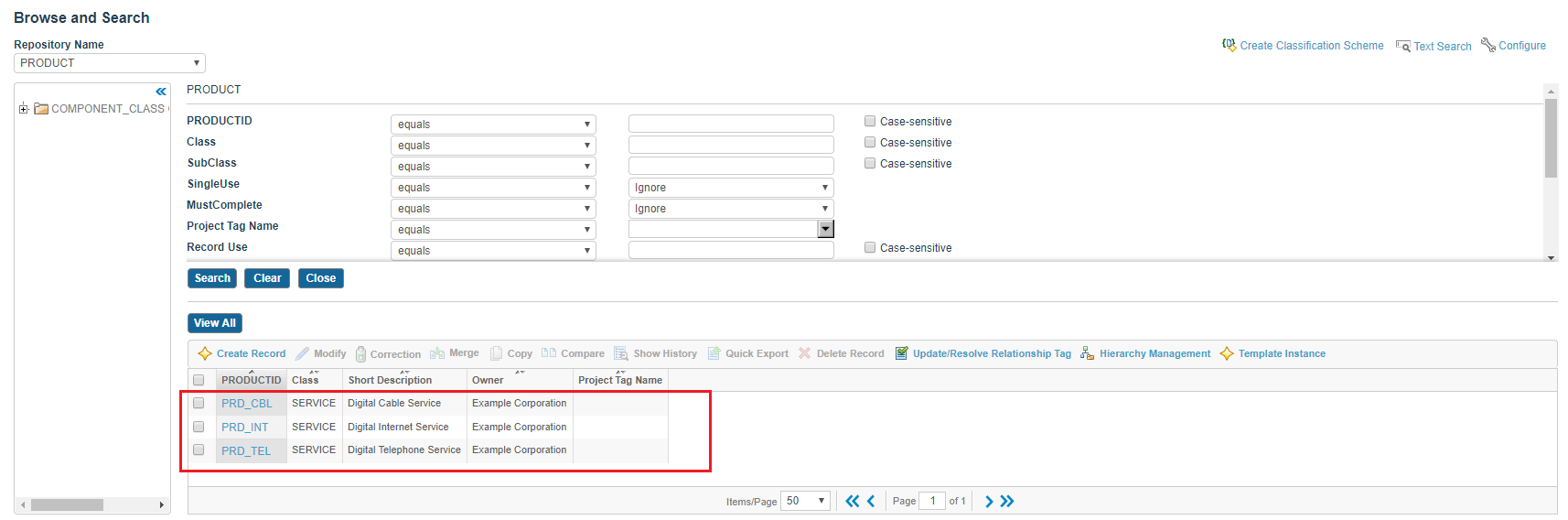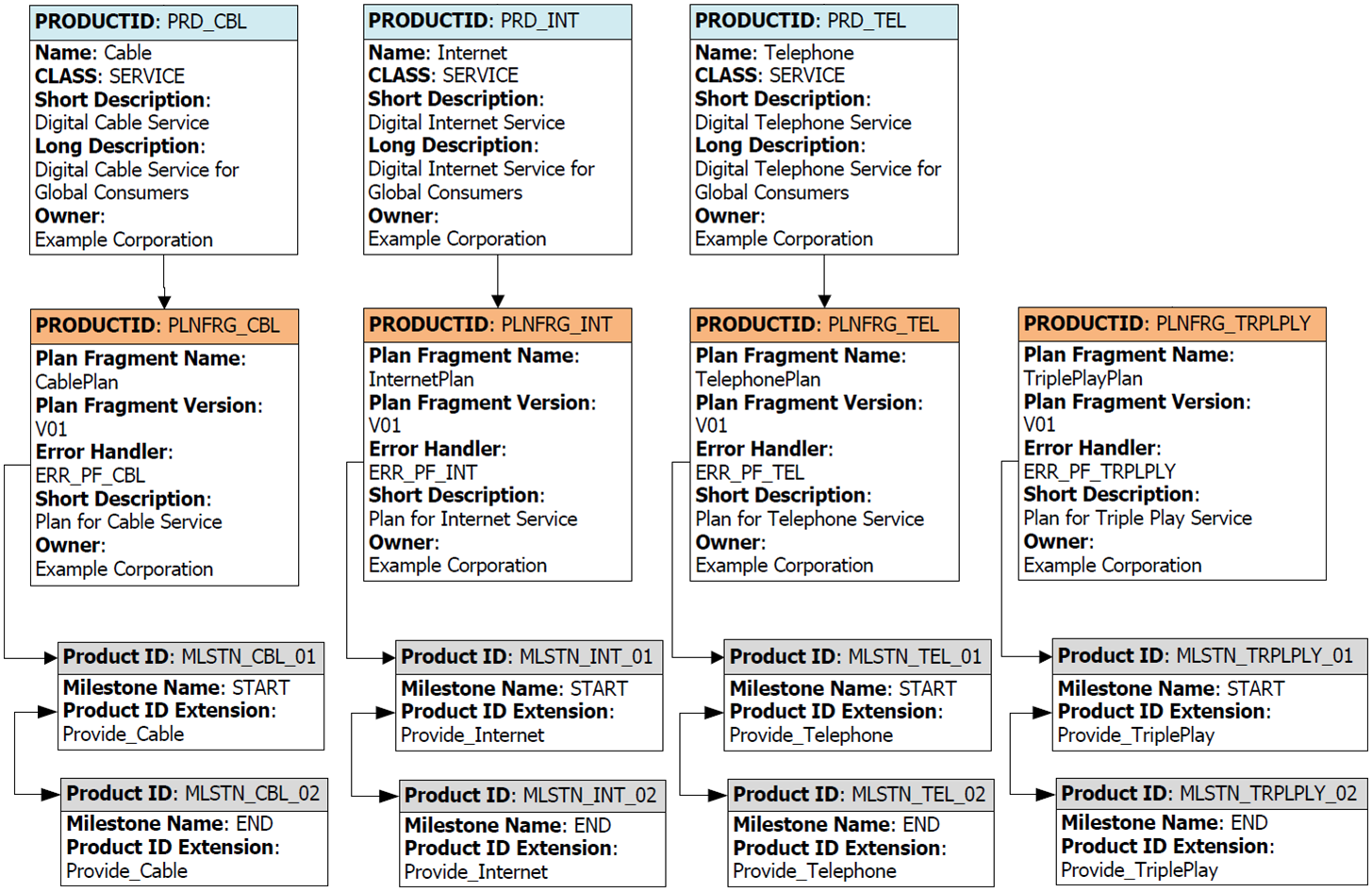Creating the Products
To create products, perform the following steps:
Procedure
- Click Browse and Search. The Browse and Search page opens.
- Select the value PRODUCT from the Repository Name drop-down box.
- Click Create Record. The Add Record page opens.
-
Enter the values for the following fields in the
Info tab:
FIELD VALUE PRODUCTID PRD_CBL Name Cable Class Service Short Description Digital Cable Service Long Description Digital Cable Service for Global Consumers Owner Example Corporation - Click the Internal tab and select the plan fragment CablePlan in the Provide Plan field.
- Click Save and Process.
-
Repeat
Step 3 through
Step 6 to create the remaining two products by using the following values:
FIELD VALUE PRODUCTID PRD_INT Name Internet Class Service Short Description Digital Internet Service Long Description Digital Internet Service for Global Consumers Owner Example Corporation Provide Plan InternetPlan FIELD VALUE PRODUCTID PRD_TEL Name Telephone Class Service Short Description Digital Telephone Service Long Description Digital Telephone Service for Global Consumers Owner Example Corporation Provide Plan TelephonePlan
Copyright © 2023. Cloud Software Group, Inc. All Rights Reserved.