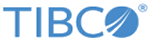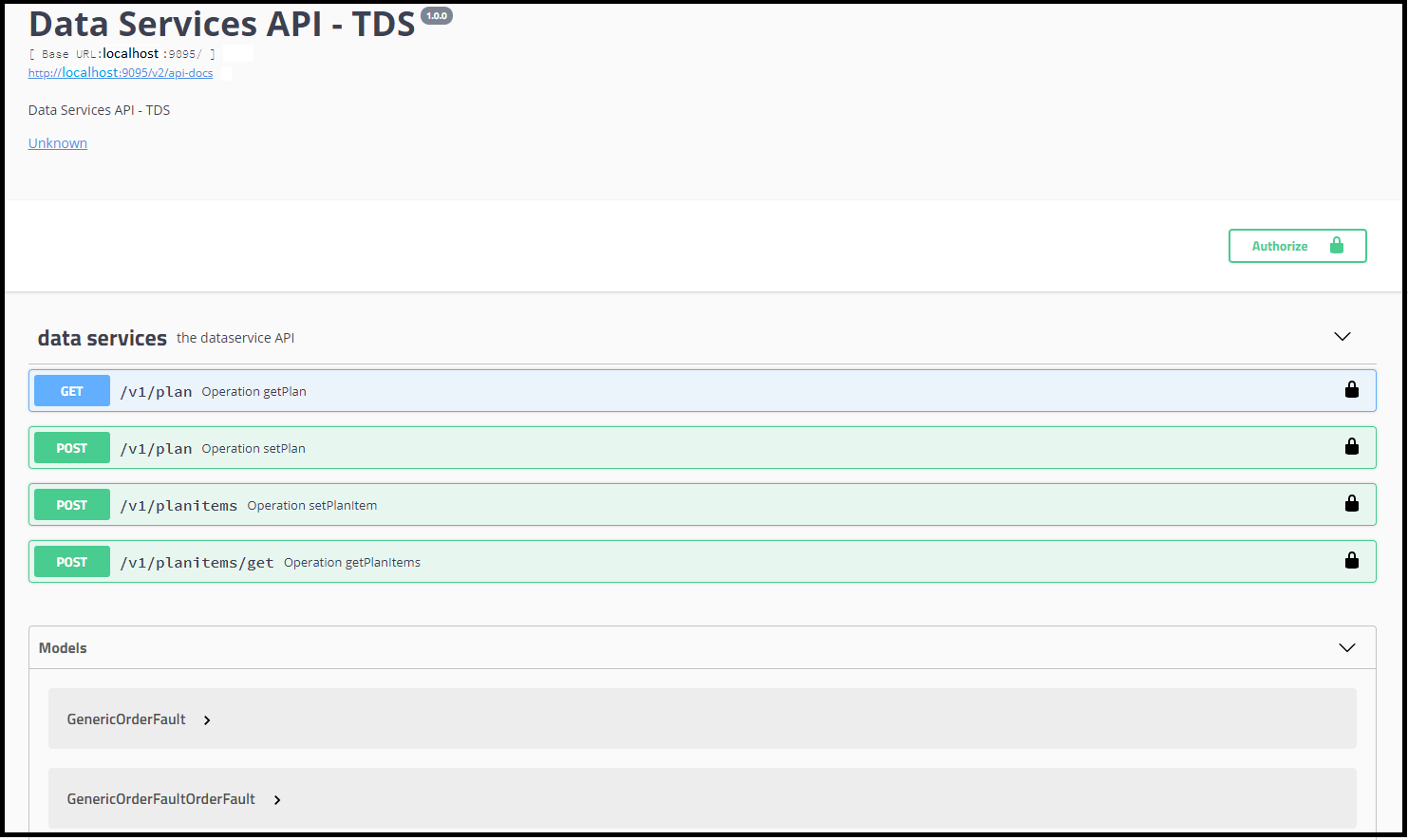Swagger UI
The Swagger UI is an open source project to visually render documentation for a Swagger-defined API, directly from the API's Swagger specification. Currently, it uses Swagger specification version 2.0 and Application API version 1.0.
The following information is displayed on the Swagger UI.
- Base URL: Each server has a base URL that has the following format. All API endpoints are relative to the base URL.
scheme://host[:port][/path][parameters]
For example:
http://localhost:9095/v1/plan
Where
- localhost is the host
- 9095 is the port to access the host
- http://localhost:9095 is the base URL
- /v1/plan is the endpoint path
The following example is shown with a path parameters:
http://localhost:9095/v1/plan?ALL_PI_SINGLE_UDF_NAME_IGNORE_EMPTY_PI=true&idsOnly=false&includeItems=false
Where ALL_PI_SINGLE_UDF_NAME_IGNORE_EMPTY_PI is the path parameter and you must provide the parameter value when making an API call.
The following example is shown with a query parameters:
http://localhost:9095/v1/plan?ALL_PI_SINGLE_UDF_NAME_IGNORE_EMPTY_PI=true&idsOnly=false&includeItems=false
Where idsOnly=false&includeItems=false are the query parameters. - Port Type: Port type of Service.
- Schemes: Security schemes used to execute the operations.
-
Operations: Shows a list of all the operations that are implemented by the REST Service on each Endpoint. Operations are HTTP methods (example: GET, POST, DELETE) used to access the Base URL.
From this section, you can invoke an operation and receive a live Response for the specific inputs.
- Models: Shows the schema in detail in the JSON format. It shows how data in the WSDL and XSD is configured.