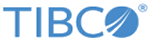Order Management System User Interface
This section describes the TIBCO® Order Management System User Interface.
The application UI provides the following features:
- a visual interface to view order details, order execution plans, plan for Fulfillment Provisioning, jeopardy rule configuration and activity logs
- facility to search orders fast
- a complete view of orders that were fulfilled or failed during the fulfillment process
- end-to-end tracking, storing and monitoring capability for orders in the order fulfillment system
- capability to perform actions on the orders being executed in the system
You can perform the following actions on Order Management:
| Order Management Actions | Description |
|---|---|
| Dashboard-specific actions | Viewing Dashboard: View the Order Management Dashboard for summarized information about:
Orders Panel For details, refer to Dashboard. |
| Order-specific actions | Order Management allows you to:
For details, refer to Orders Page. |
| Plan-specific actions | Perform the following plan specific actions in the Order Management. |
| Activity Log | Shows the status and revision history of an object (order or a plan) logs based on the following criteria:
Note: All the Order Management related options are displayed only if Order Management configuration is enabled.
For details, refer to About Activity Log. |
Copyright © 2021. Cloud Software Group, Inc. All Rights Reserved.